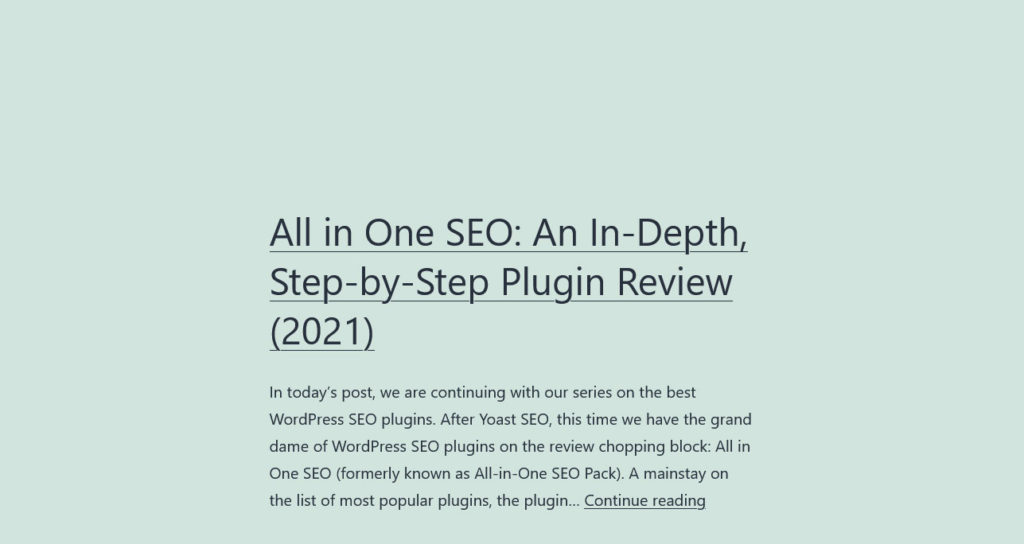
8 Proper Ways to Hide Elements on Your Website With CSS (2021)
…Full post on Torque Mag
Read Full
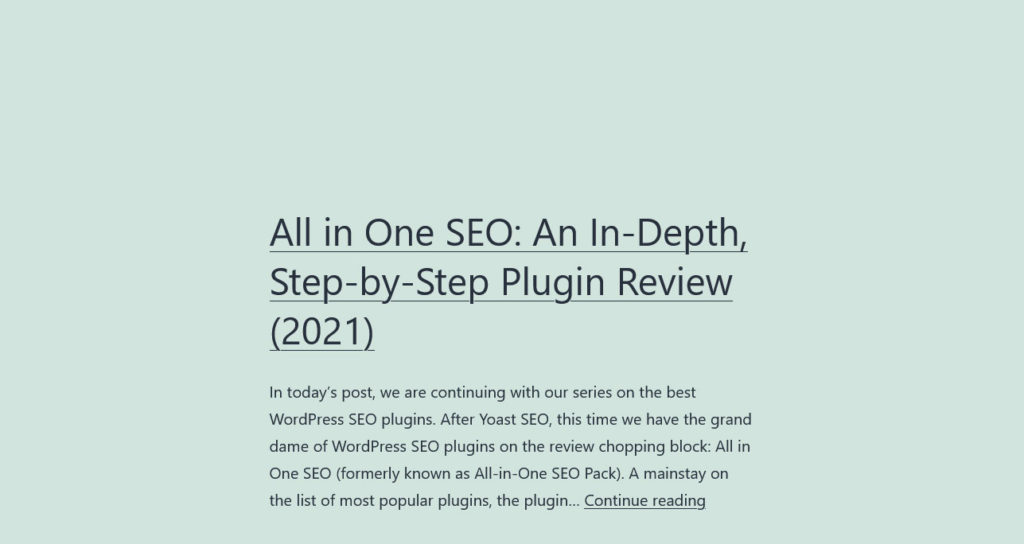
…Full post on Torque Mag
Read Full

WooCommerce is making a strong push towards getting the Customizer menu out of the admin for those who are using a block theme. In an effort to clean up the admin and eliminate confusion, the plugin will stop registering Customizer options when a block theme is active beginning with version 6.9. This will go into…
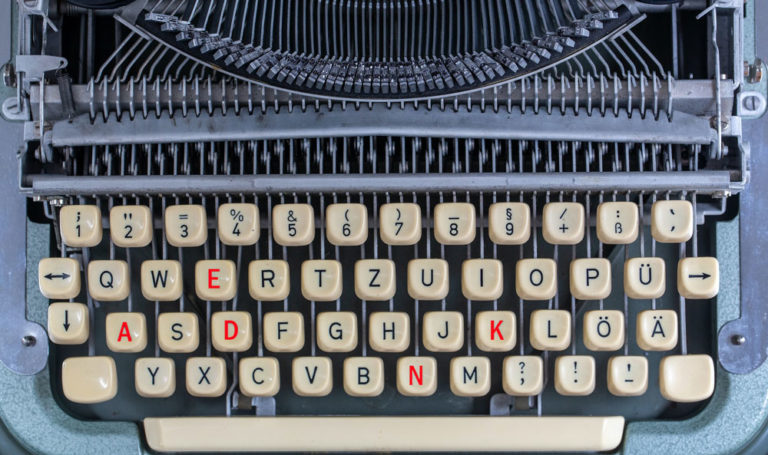
WordPress is a great platform for building websites. It’s easy to use and has a ton of features that make it perfect for businesses of all sizes. However, the sheer number of features can also make it a bit overwhelming. Thankfully, there are loads of keyboard shortcuts to streamline working with WordPress. If you’re not familiar…

After 10 years in the WordPress ecosystem as one of the most popular plugin businesses, Yoast is branching out with a new SEO app for the Shopify market. The app will offer Shopify merchants a set of optimizations for search results and Google Shopping, automatically add structured data, and allows users to optimize for desired…

September was an exciting month with the return of many in-person WordCamps, WordPress Translation Day, and preparations for WordPress 6.1. Contributors across teams continue to work hard to ensure that the last major release of the year is the best it can be for everyone. Let’s catch up on all things WordPress. Countdown to WordPress…

Evergreen content is a powerful tool for building traffic, earning links, and improving rankings. If you want to create a successful blog, it should be part of your content strategy. In case you don’t yet know what evergreen content is, how it can help your marketing, and – most importantly – how to create it,…

Each year, members of the WordPress community (users, site builders, extenders, and contributors) provide their valuable feedback through an annual survey. Key takeaways and trends that emerge from this survey often find their way into the annual State of the Word address, are shared in the public project blogs, and can influence the direction and…