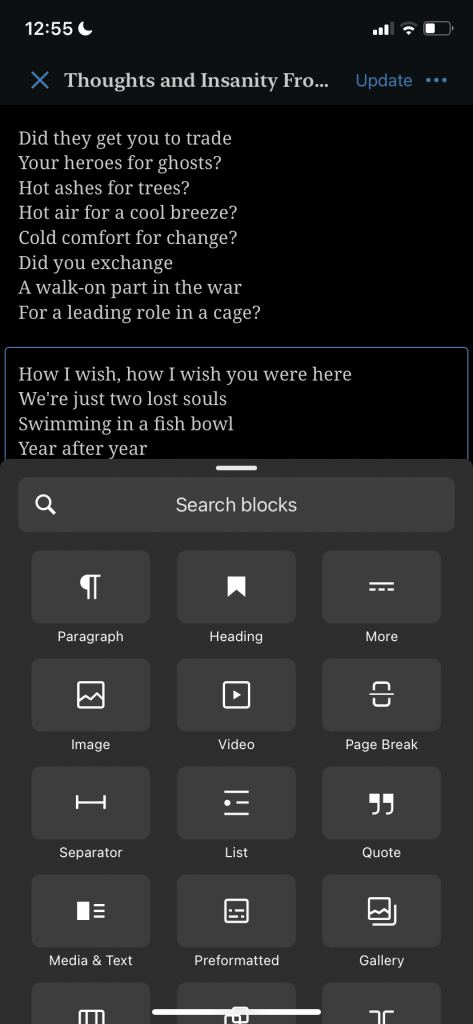
A Brief Look at the WordPress for iOS App on the iPhone XR
…Full post on Torque Mag
Read Full
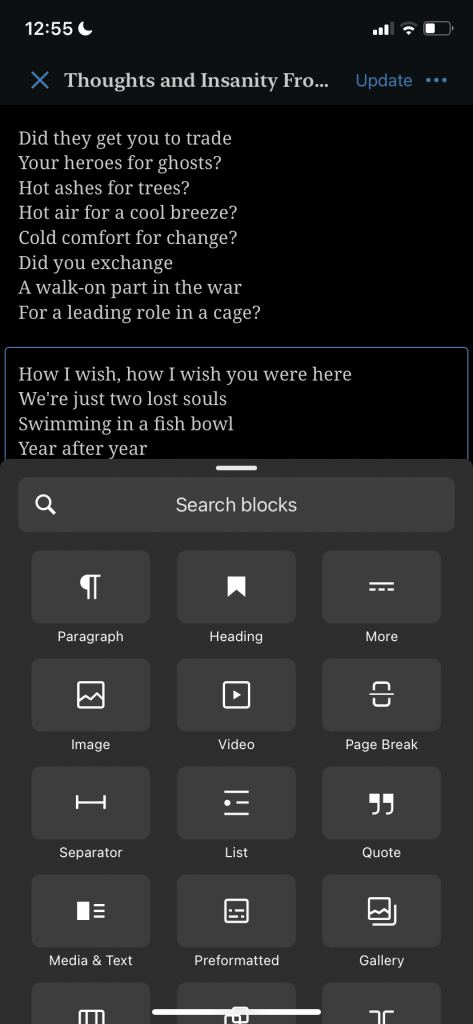
…Full post on Torque Mag
Read Full

WordCamp US (WCUS) kicks off one month from today in San Diego, CA, and organizers have published the full schedule for all sessions. The three-day event will feature three tracks with a combination of lightning talks (15 min), standard talks (45 min), and workshops (1 hr+). This year’s lineup is heavy on educating professionals on…

Version 1.0.0 of the ActivityPub plugin was released this week with major updates that make it possible to have a blog-wide account, instead of just individual author accounts, where followers receive updates from all authors. This new feature allows people to follow blogs on decentralized platforms like Mastodon (and many others) with replies automatically published…
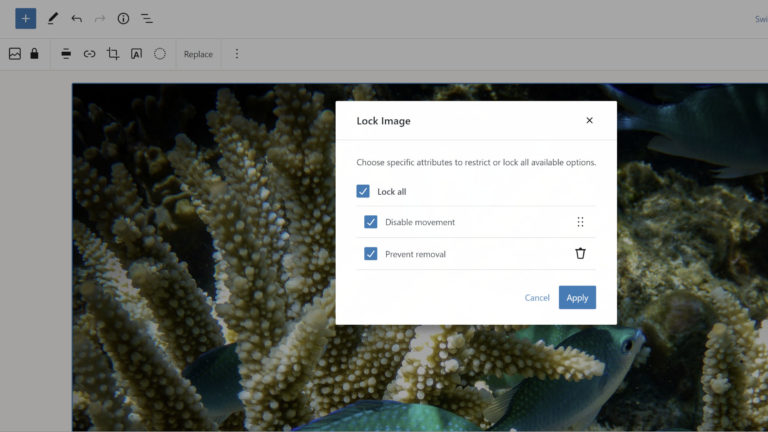
Gutenberg 12.9 landed in the WordPress.org plugin directory today, and it is a beefy release, packed with a little something for everyone. Even after tinkering with new features over the last few days, I have yet to explore everything as much as I would like. Given the practical limitation of time, I will not be…
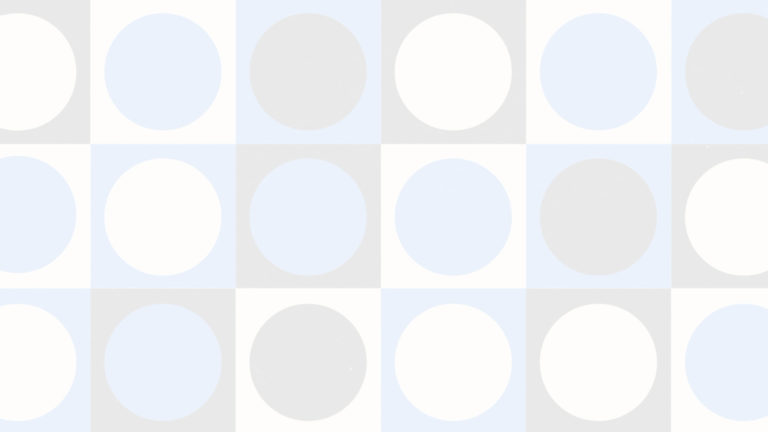
Anne McCarthy announced the launch of the Museum of Block Art earlier today via the Gutenberg Times blog. The site’s goal is to showcase creative uses of blocks and inspire the WordPress community to push the limits of what is possible with the block editor. The site showcases 22 pieces of block art from 11…

After two long years, WordCamp US is back and in person! The biggest WordCamp event in the US is back and better than ever in sunny San Diego, California. On September 9-11, hundreds of eager WordPressers will descend on Southern California to learn, network, and connect. 44 speakers from around the world are lined up…
Tired of looking at your unkempt website? Of seeing it full of clutter and chaos, lowering your mood, and reducing your quality of life? Do you abhor the rows of post drafts, piles of spam comments, and a jumble of dashboard widgets that greet you every time you log on? Sounds like it’s time for…