
4 Easy Ways Create a WordPress Sticky Header (+ Best Practices)
…Full post on Torque Mag
Read Full

…Full post on Torque Mag
Read Full

Each year, members of the WordPress community (users, site builders, extenders, and contributors) provide valuable feedback through an annual survey. Key takeaways and trends that emerge from this survey often find their way into the annual State of the Word address, are shared in the public project blogs, and can influence the direction and strategy…

WordPress.com is currently testing two new blocks for generating images and paragraph content using AI. The blocks, which are currently labeled as experimental, were first spotted by Jen T of WPcomMaven who published a few examples on her blog this week. WordPress.com developed the blocks through a partnership with OpenAI, creators of ChatGPT and DALL·E….

From February 3-10 the Kerala, India WordPress community hosted an International Photos event, to both boost the number of photos at https://wordpress.org/photos as well as increase the number of contributors. In this series we’ll talk with organizers, volunteers, and participants about how the event went as well as the community team, about how this event…

WooCommerce has announced a 24-hour virtual contributor day that will happen on April 19, 2023. Contributors will be working on the WooCommerce Core and WooCommerce Blocks repositories. To give better coverage over time zones, organizers will have two kickoff times (0 UTC and 12 UTC). WooCommerce hasn’t had a WooConf in-person conference since 2017, opting instead for virtual events…
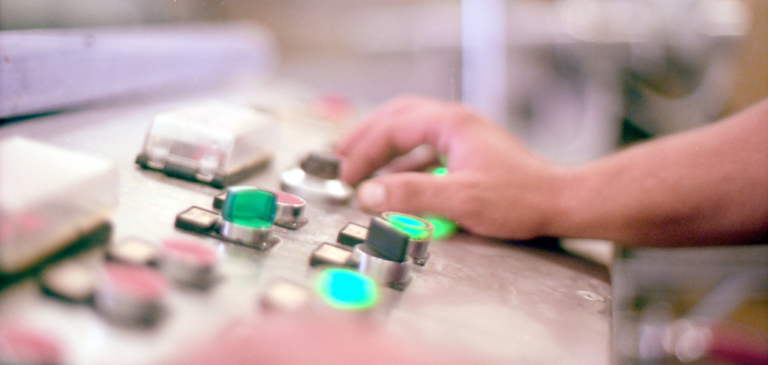
Gutenberg 15.6 is now available with a new Details block tucked under the Experiments menu. Once enabled, it can be used to toggle the visibility of hidden content. This can be useful for presenting things like text transcripts for video blocks or simple spoiler alerts. By default the toggle is open in the block editor…

WordPress Executive Directory Josepha Haden Chomphosy is proposing contributors rename the terms “full-site editing” and “full-site editor” to something more user friendly. The terms came into use as WordPress moved into the Customization phase and are still used to differentiate the work being done on site editing as opposed to content editing in the block…