
8 Best WordPress Gutenberg Blocks (And How to Use Them)
…Full post on Torque Mag
Read Full

…Full post on Torque Mag
Read Full

Earlier this year, WordPress’ Themes Team began urging theme authors to switch to locally hosted fonts after a German court case decision, which fined a website owner for violating the GDPR by using Google-hosted webfonts. Since that ruling, German website owners have continued to receive threats of fines for not having their fonts hosted locally. The…

Earlier this week, the WordPress Biratnagar Facebook group announced a WordCamp scholarship in honor of Ujwal Thapa. The goal is to honor the legacy left behind by one of Nepal’s leaders both inside and outside of the WordPress community. Thapa passed away a month ago at age 44 from complications with COVID-19. He was a…

WordPress’ Training Team is launching its first Learn WordPress Course Cohort, which is a social learning method where a group of people go through the learning process together with some synchronous group activities. One of the benefits of cohorts is the sense of community and connection that can develop between the participants, fostering more support…
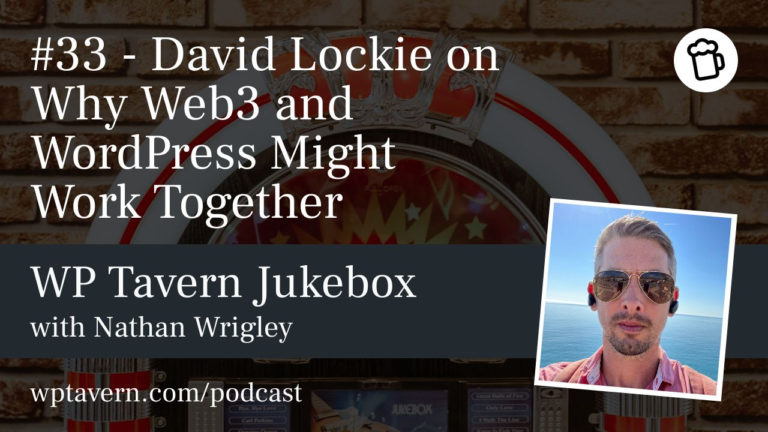
On the podcast today we have David Lockie. David is the Web3 Lead at Automattic, which is a new role. He’s trying to understand what Web3 is and how it’s going to alter the course of the internet in the future. You might have heard of Web3 and be confused about what it is exactly….
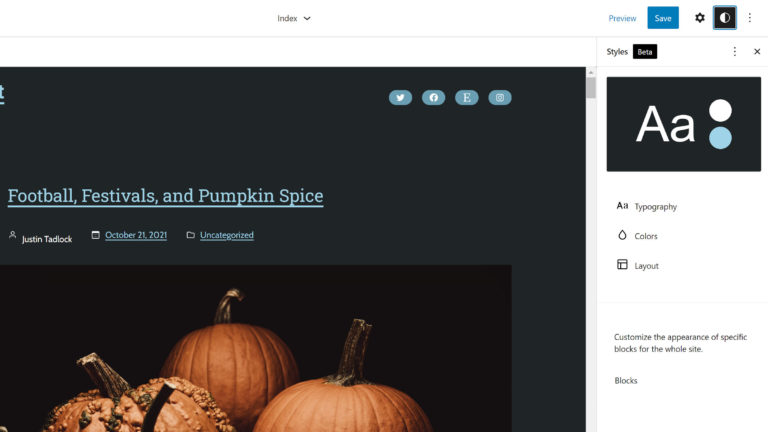
On Wednesday, Ben Dwyer announced a new block-based plugin on the Theme Shaper blog. The Automattic Theme Team had built a child theme creator for its Blockbase WordPress parent theme. Blockbase has quickly started filling the role of Underscores, a starter that many developers used to create custom themes in the classic era. For block…

WordPress.com is currently testing two new blocks for generating images and paragraph content using AI. The blocks, which are currently labeled as experimental, were first spotted by Jen T of WPcomMaven who published a few examples on her blog this week. WordPress.com developed the blocks through a partnership with OpenAI, creators of ChatGPT and DALL·E….