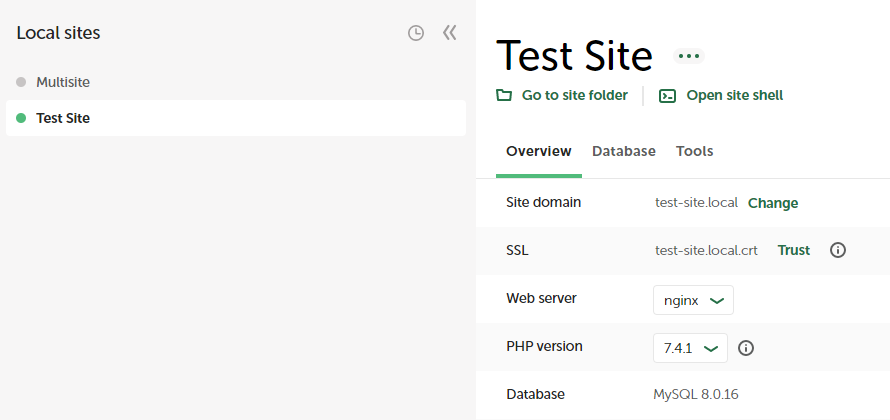
A Guide to Basic WordPress Debugging With Local
…Full post on Torque Mag
Read Full
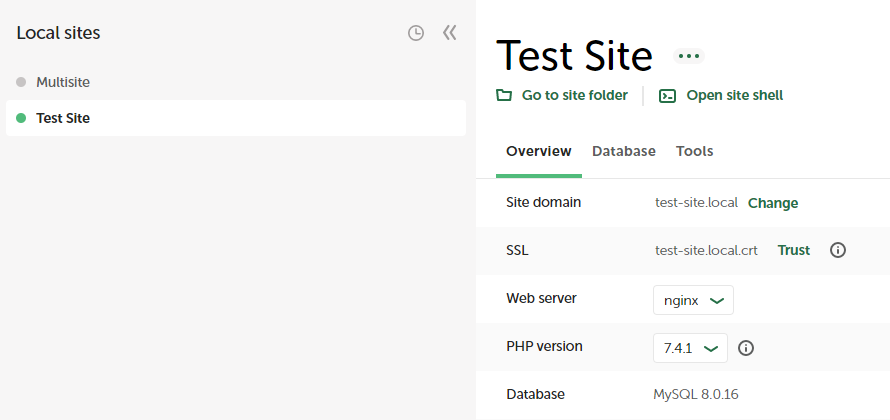
…Full post on Torque Mag
Read Full
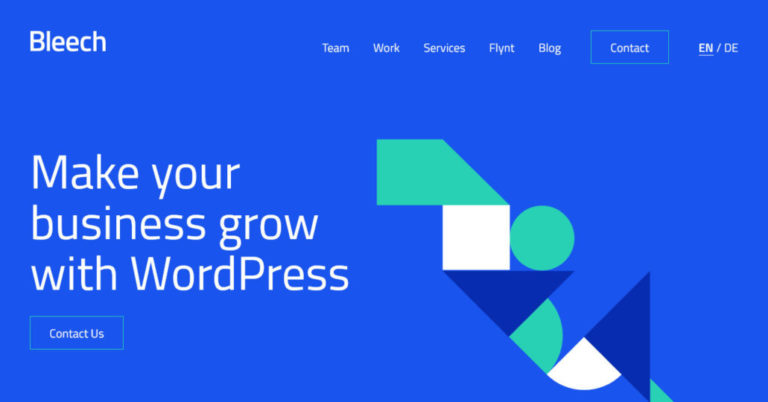
Starting a WordPress agency from scratch, or forming your established team into one, can be tough. After all, moving out of “small business” territory and into an established company with many employees, a workflow, and recurring clients is often daunting. But in truth, it doesn’t have to be an overwhelming experience. You can start a…

Transcript [00:00:00] Nathan Wrigley: Welcome to the Jukebox podcast from WP Tavern. My name is Nathan Wrigley. Jukebox is a podcast which is dedicated to all things WordPress. The people, the events, the plugins, the blocks, the themes, and in this case, multi-author collaboration in WordPress. If you’d like to subscribe to the podcast, you…

WordPress 6.2 was scheduled for release today, but contributors discovered a bug with date formats during the 24-hour freeze that they believe could have a significant impact on functionality like bookings, date permalinks, and e-commerce stores. The decision was made this morning to delay with a consensus to apply a revert and release a silent…
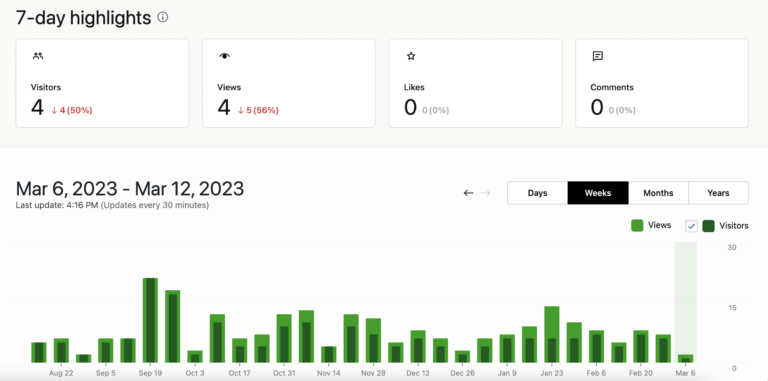
Jetpack 11.9 was released this week with support for sharing posts to Mastodon. The new button allows readers to click an icon to launch a sharing window that will ask the user to enter the full URL of the Mastodon instance where they want to share the post. Adding the URL will update the window…
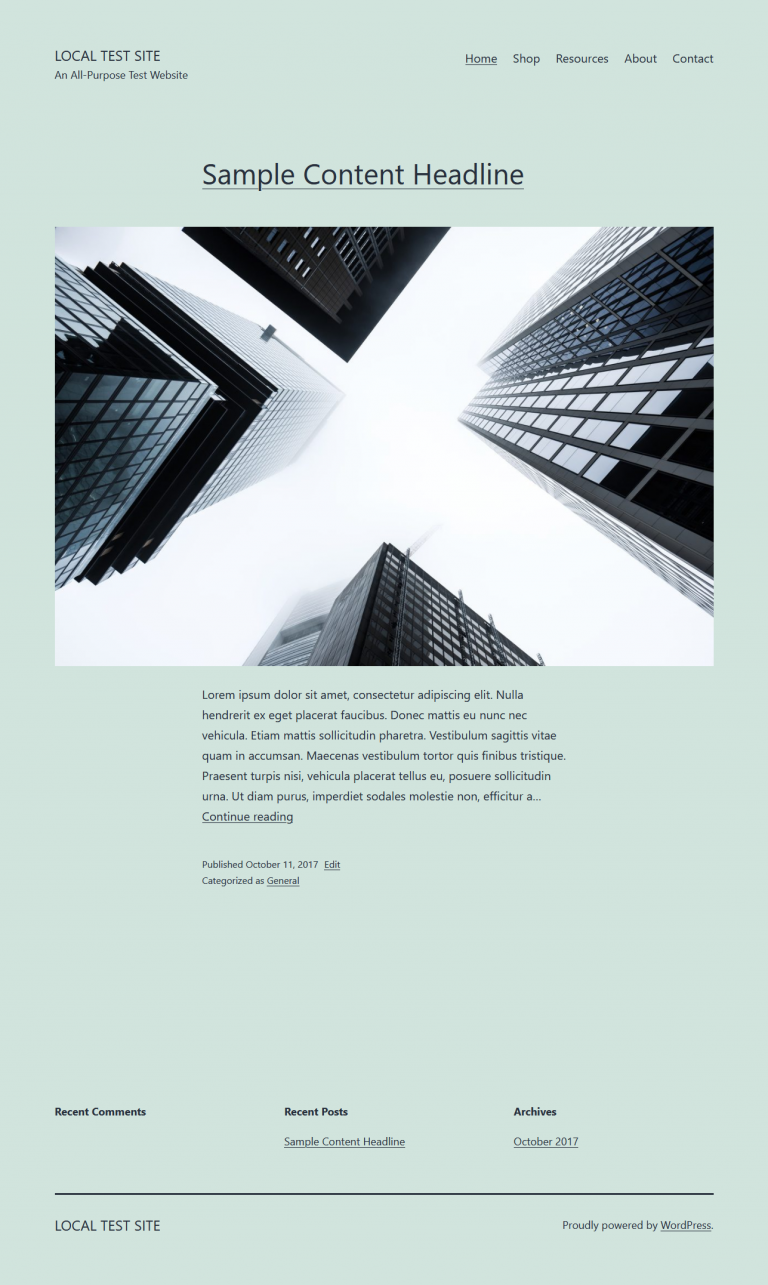
Every year, web design trends subtly shift and 2021 is no exception. While there aren’t often radical changes on a year-to-year basis, 2020 ushered in plenty of new design trends to experiment with. Now it’s time to take a look at how they’ll evolve this time around. WordPress sites have followed close behind the popular…
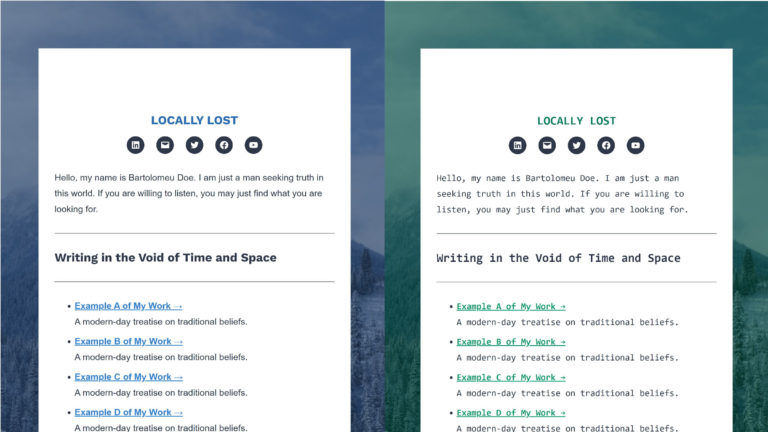
It was a busy week, and I almost missed one of my most-wanted components landing in Gutenberg 12.5 RC 1. The global style variations feature quietly snuck its way in as everyone else was getting acquainted with WordPress 5.9. The official release of version 12.5 is not expected until next week, but that did not…