
Block Accidental Edits of Shared Content With the Lock Reusable Blocks Plugin
…Full post on WP Tavern
Read Full

…Full post on WP Tavern
Read Full
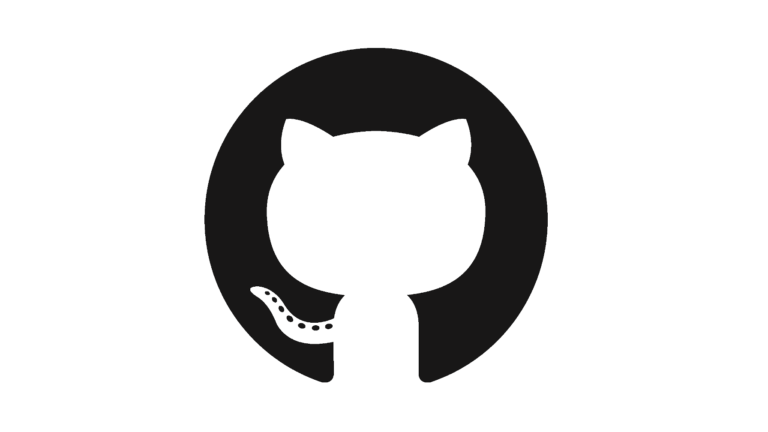
GitHub has announced that Copilot, its new AI pair programming assistant, is now available to developers for $10/month or $100/year. Verified students and maintainers of open source projects will have free access to Copilot. The assistant is available as an extension for popular code editors, including Neovim, JetBrains IDEs, Visual Studio, and Visual Studio Code….
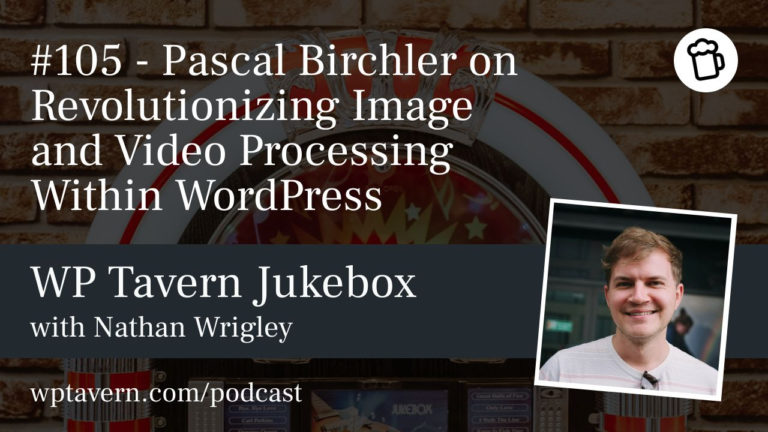
Transcript [00:00:00] Nathan Wrigley: Welcome to the Jukebox podcast from WP Tavern. My name is Nathan Wrigley. Jukebox is a podcast which is dedicated to all things WordPress. The people, the events, the plugins, the blocks, the themes, and in this case, new ways to interact with your media within WordPress. If you’d like to…
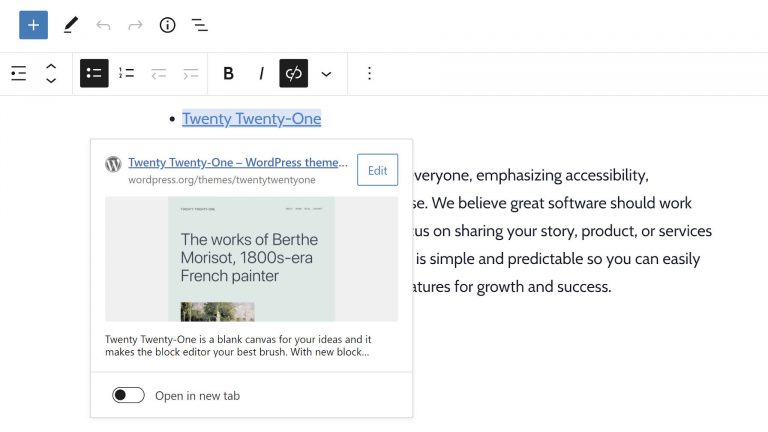
Yesterday, Gutenberg 10.9 landed in the WordPress plugin directory. The update overhauls the Query and Query Loop blocks, allows users to expand or collapse items in the editor list view, and introduces rich URL preview cards for links. The new version also packs in an updated template-mode creation modal and moves the blocks manager. This…

BuddyPress 12.0 is set to introduce a new Community Visibility feature that gives site administrators the option to restrict access to the community sections of the site. Sites set to “members only” will show an access error message and a login form when a non-logged-in user tries to view a page generated by BuddyPress. The…
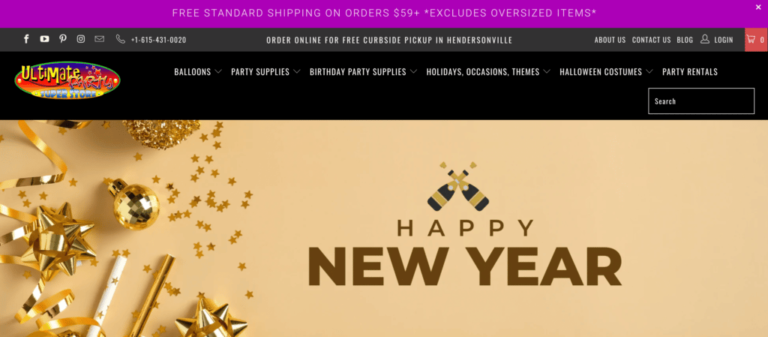
If you’re a digital entrepreneur, you’ve likely heard of dropshipping. It eliminates the middleman ‘distributor’ by outsourcing order fulfillment and delivery to let you make a semi-passive income. However, it can be difficult to turn a sizable profit using this business model. Fortunately, you can drastically increase your returns when you opt for high-ticket dropshipping…

WordPress 5.8 Beta 2 is now available for testing! This software is still in development, so it’s not recommended to run this version on a production site. Consider setting up a test site to play with it. You can test the WordPress 5.8 Beta 2 in two ways: Install/activate the WordPress Beta Tester plugin (select the Bleeding…