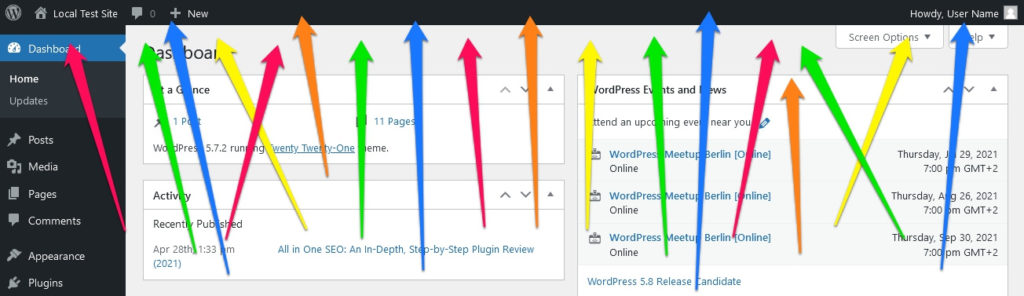
Customize the WordPress Admin Toolbar: Why and How to Do It
…Full post on Torque Mag
Read Full
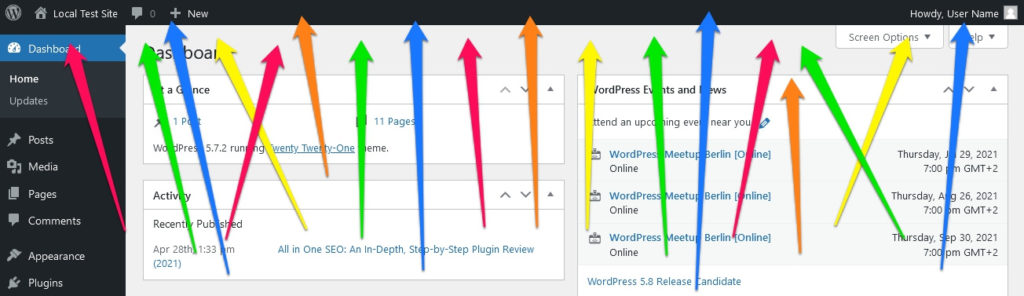
…Full post on Torque Mag
Read Full
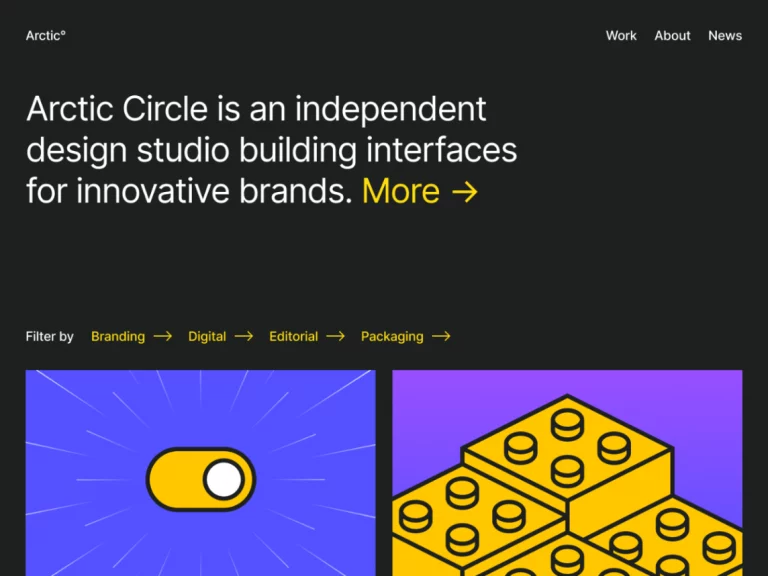
The WordPress Themes Directory is sitting at 99 block themes today and will soon cross a major milestone. This momentum has been driven in part by independent designers like Brian Gardner, Anders Norén, and Rich Tabor, to name a few, who have fully embraced the new era of block themes and are leading the way…
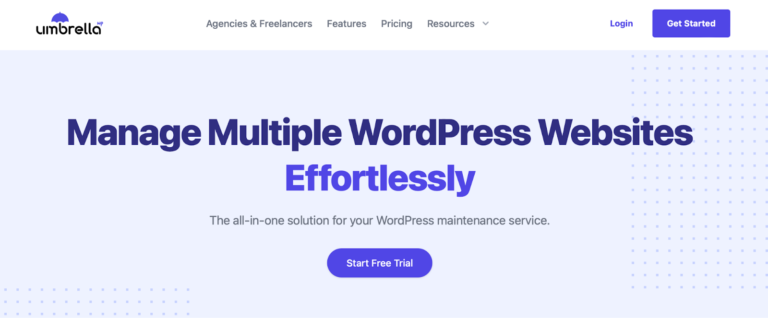
Nowadays, nearly every business has a website. Therefore, you’ll want to retain your competitive edge by providing an excellent User Experience (UX). However, you might lack the knowledge and skills to measure your site’s performance. Fortunately, you can monitor your web performance easily with the right tools. For instance, you can track important data about…

This month we feature Hauwa Abashiya, a project manager in Nigeria and the UK, whose passion for community support led her to an adventure in open source. The People of WordPress series features inspiring stories of how people’s lives can change for the better through WordPress and its global community of contributors. As we travel through life,…
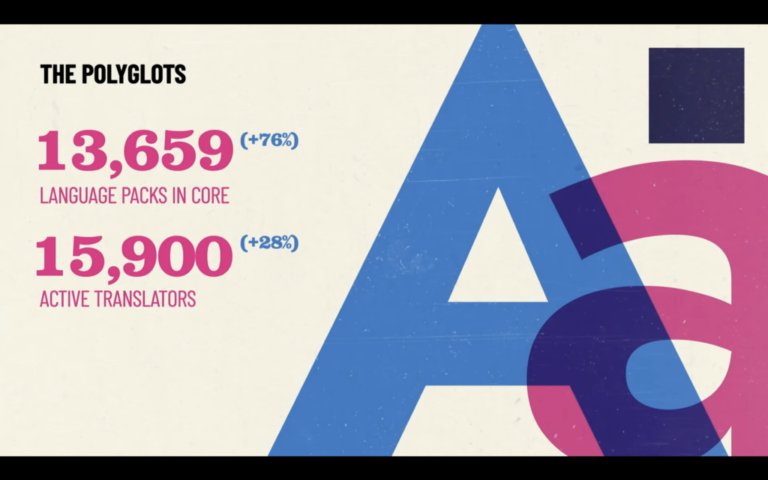
In March of 2020, the world stopped. People were forced to go inside and our way of life changed completely. What started as two weeks turned into over a year and we continued to be apart from our loved ones. While things outside slowed to a halt, the WordPress community never stopped pushing and growing….
Nick Diego, developer advocate at WP Engine, has released version 1.4.0 of his Icon Block plugin. Diego launched it in October 2021, after struggling to find an efficient way to add SVG icons to the block editor. He is aiming for this small but useful plugin to become “the definitive SVG icon and graphic block.”…

WordPress is 20 years old today, an estimable milestone for open source software running on the web. Parties are happening all over the world – in Geneva, Los Angeles, Istanbul, Bangkok, Lahore, Jakarta, Mumbai – in over 150 different locations. The software has been downloaded more than 2.8 billion times but the most impressive stat…