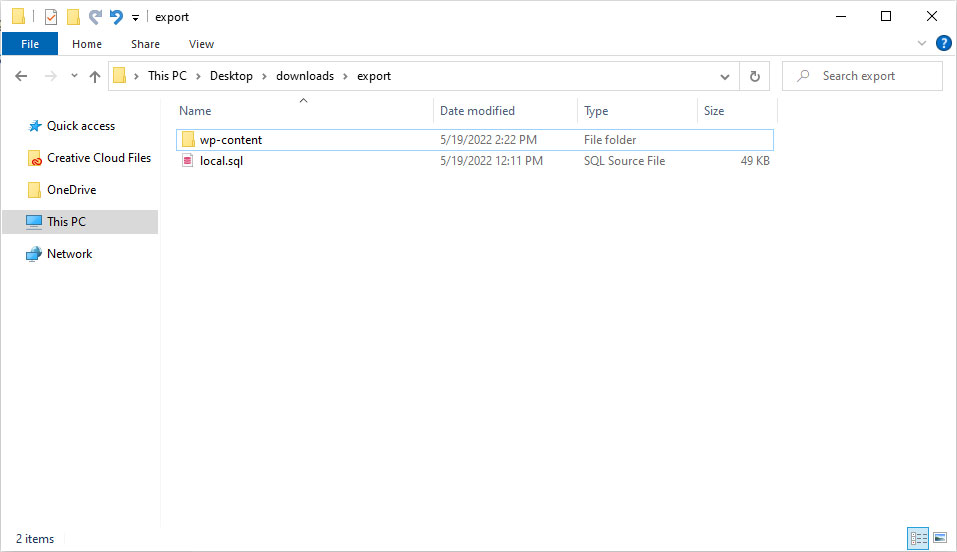
Deploy From Local: 5 Ways to Move From Local Site to Live Server
…Full post on Torque Mag
Read Full
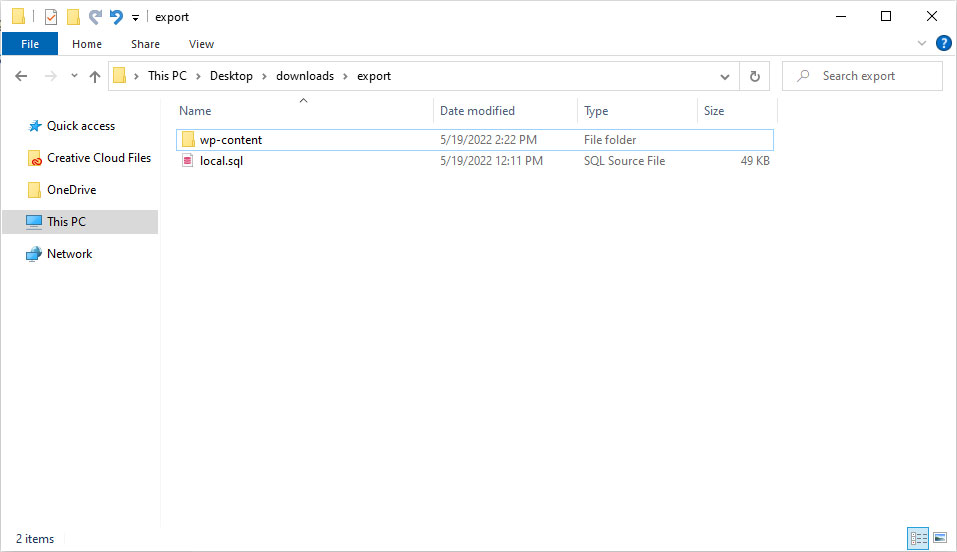
…Full post on Torque Mag
Read Full

If you’re like most people running a business, you probably don’t have a lot of time to waste. The last thing you want to do is spend months creating a product or service that no one wants to buy. So how do you know if your idea is even worth pursuing? The answer: properly define your…
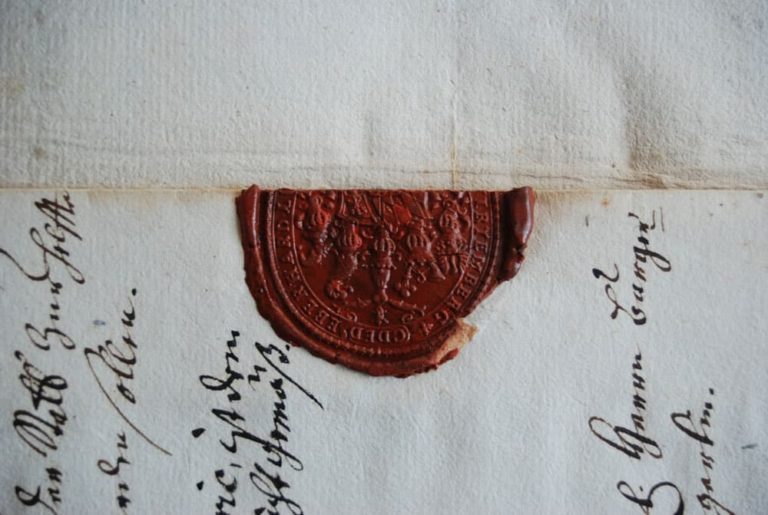
Blog comments are an important way of interacting with readers, collecting feedback, and getting ideas for new topics. However, your comment section can also be overrun by spam and turn into a toxic cesspool of people fighting (you know, like Twitter). In order to avoid that, it makes a lot of sense to set up…
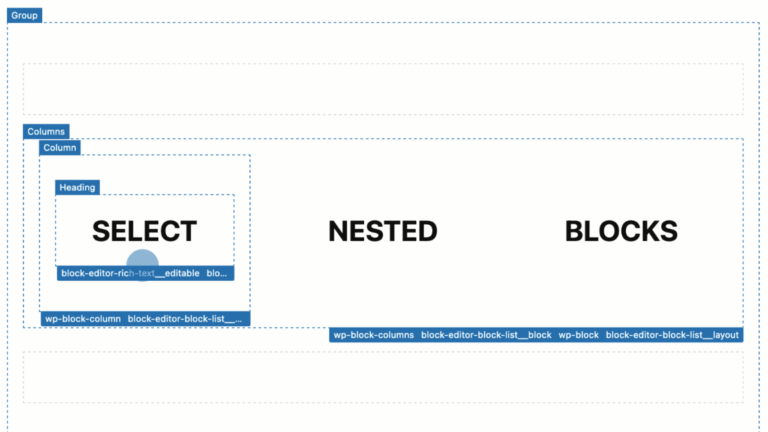
Christopher John, a Seattle-based designer and UX engineer, released his first project to the plugin directory yesterday. Announced via Twitter to high praise, Wayfinder is a block outline solution for the WordPress editor. Like similar plugins, the goal is to make it easier for end-users to select nested blocks, which can sometimes be tough to…

WordPress core developer John Blackbourn sparked a heated discussion yesterday when he posted an image of his WordPress User Switching plugin ranking higher for the WordPress.com listing than the page on WordPress.org. Why has @wordpressdotcom replicated the entire https://t.co/oTA9NDVkFk plugin directory on its .com domain name? Searching for some plugin names now results in the…

State of the Word 2021 in NYC Matt Mullenweg’s 2021 State of the Word address was held in New York City nine days ago with a live studio audience. On Sunday, December 19, all in-person attendees were notified by email that they were possibly exposed to COVID-19 after one of the attendees tested positive. Although…

Before you can start building a WordPress website, you’ll need to choose a domain name that is in line with your brand. However, you might come up with the perfect domain, only to discover that it’s already been taken. Fortunately, there may be a solution to your dilemma. If your desired domain name already exists,…