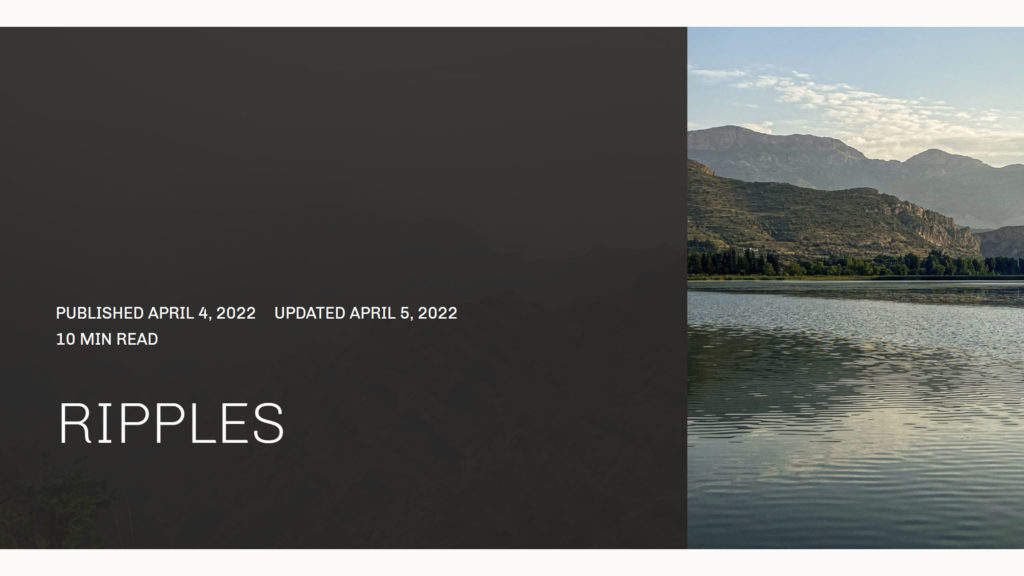
Displaying Post Modified and Reading Times via WordPress Blocks
…Full post on WP Tavern
Read Full
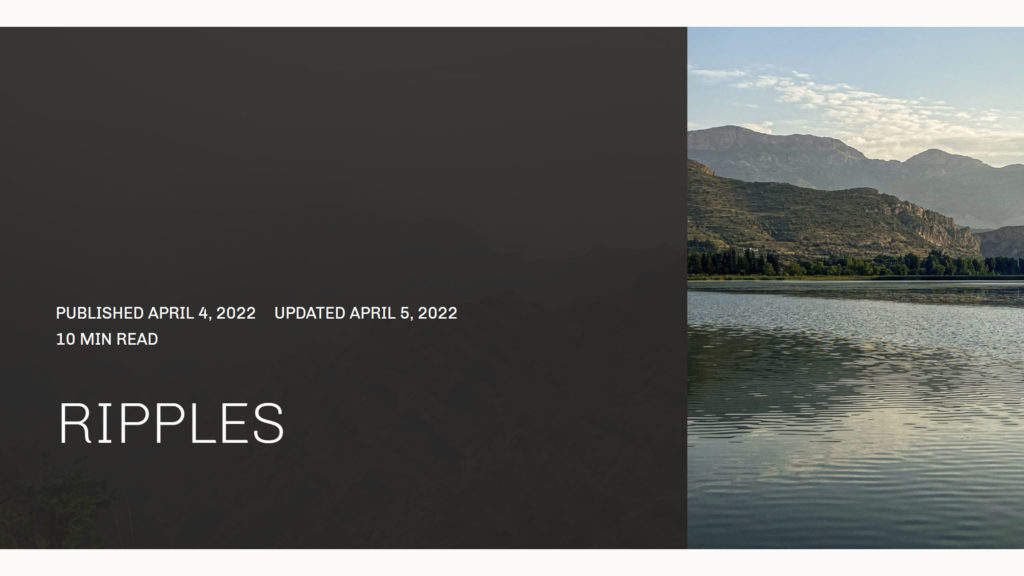
…Full post on WP Tavern
Read Full

It’s no secret that companies are making loads of cash using open source technology. A 2021 survey of 1,250 IT leaders commissioned by Red Hat found that 90% are using enterprise open source software. Following the trail of major acquisitions (Red Hat at $34B, GitHub at $7.5B, and MuleSoft $6.5B), it’s becoming more common to…
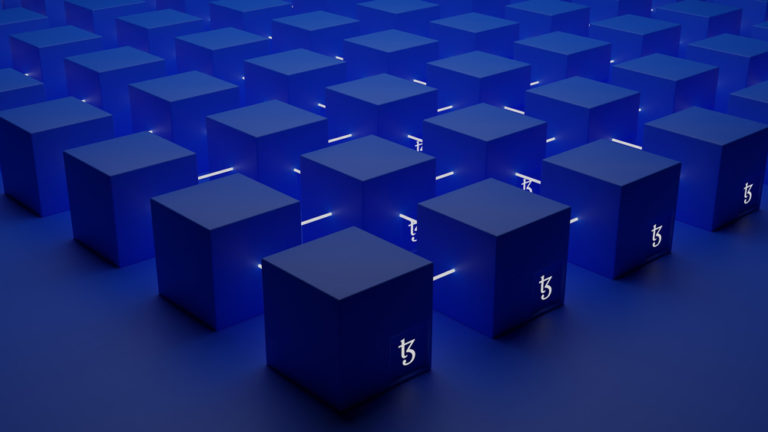
Web3 is a buzzword that you can hear on many corners of the Internet these days, including the WordPress sphere. Rumor has it that it will upend how we do business on the and change the Internet itself. Since WordPress is an integral part of the web (*cough* 40+% market share *cough*). Therefore, the question…

WordPress allows you to build your website easily and opens up access to a whole world of stunning themes and powerful plugins. If you’re looking for a way to grow your business with a website, WordPress is the ultimate solution. There are ample online marketing techniques that allow you to scale your website traffic. However,…

WordPress’ Community Team hailed a new era of WordCamps in its recent announcement outlining a significant shift in the purpose for the events. In the past, WordCamps have had a mostly predictable format of presenting inspirational talks on exciting things people are doing with WordPress, business topics, and the latest trends, with short networking opportunities…
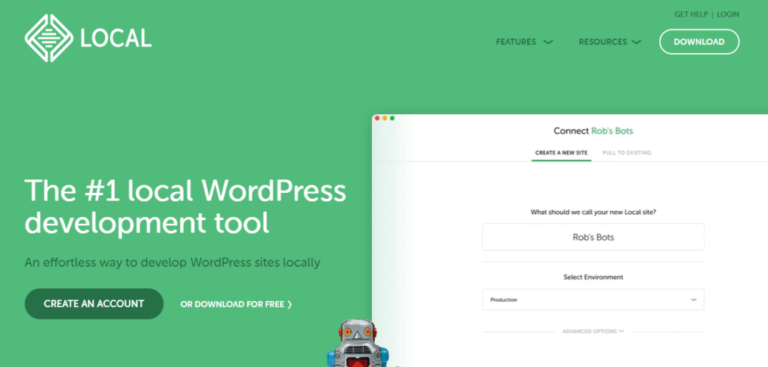
According to a recent survey, 28 percent of small businesses don’t have a website. Additionally, many companies take months, even years, to get their sites up and running. As a business owner, you know that time is money. Therefore, when it comes to creating your website, you don’t want to waste any time setting it…

The Torque Social Hour is a weekly livestream about WordPress news and events. This week Brad Williams, the Co-Founder and CEO of WebDevStudios, shares the history of Custom Post Type UI. It’s a fun dive into the history of this popular plugin and how the new features in WordPress 3.0 opened up now possibilities for…