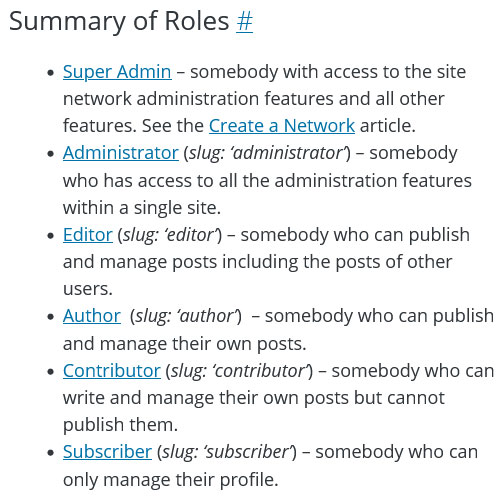
How to Add Custom User Roles to WordPress (Via Plugin & Code)
…Full post on Torque Mag
Read Full
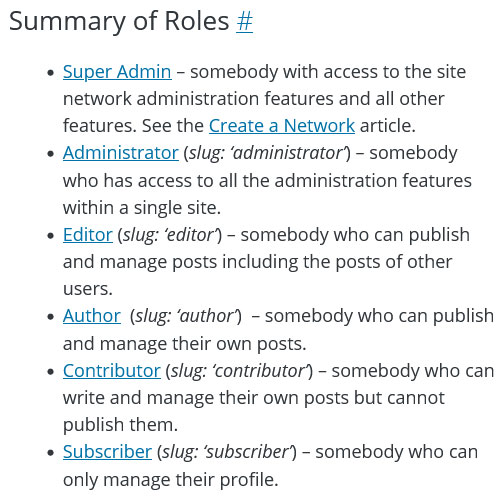
…Full post on Torque Mag
Read Full

Welcome to Press This, the WordPress community podcast from WMR. Here host David Vogelpohl sits down with guests from around the community to talk about the biggest issues facing WordPress developers. The following is a transcription of the original recording. .redcircle-link:link { color: #ea404d; text-decoration: none; } .redcircle-link:hover { color: #ea404d; } .redcircle-link:active { color: #ea404d;…

The Torque News Drop is a report on the most pressing WordPress news. This week we talked to Nyahsa Green, the Editorial Director at ManageWP and a Software Developer at Howard Development and Consulting, about how to bring more new users and developers in the WordPress community. Nyasha has published a few great articles on…
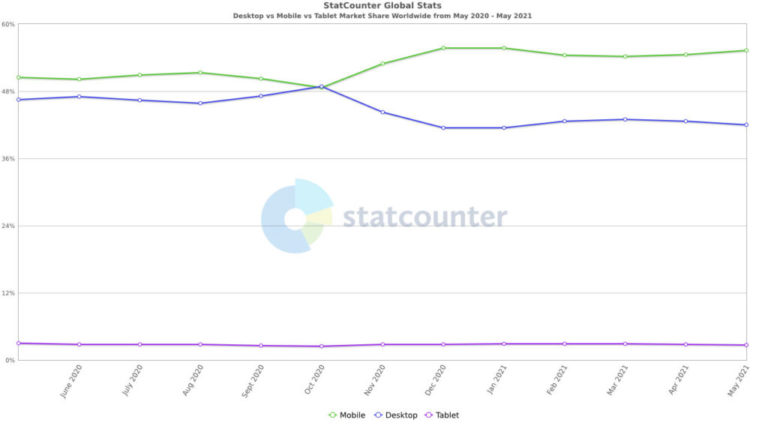
We recently published an article on eCcommerce UI design. In it, we mentioned that when talking about eCommerce website design for mobile devices, you could fill an entire separate post with it. In the following, we will go over best practices to create a mobile friendly experience on your eCommerce website. We will start off…
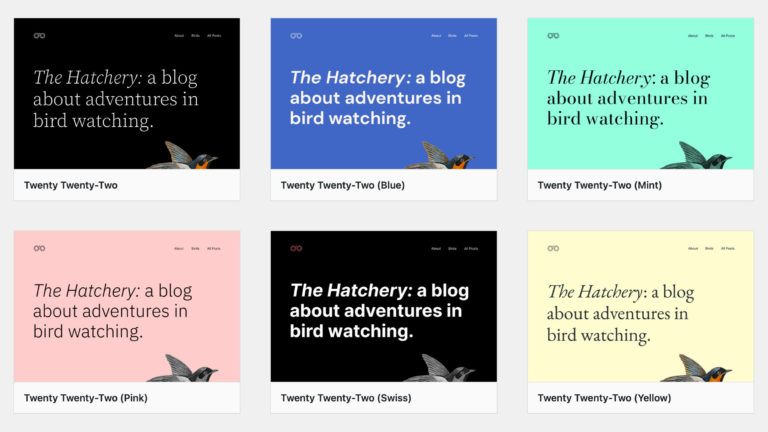
Twenty Twenty-Two color and font variations. A current proposal could spell the death of at least one form of child theming. The feature would allow themes to ship multiple theme.json files, housing variations on a site’s default styles. Essentially, it is the old-school concept of “skins.” How the feature would work is not yet defined….

WordPress Executive Director Josepha Haden Chomphosy has published a proposed schedule for 2024 that includes three major core releases. The dates have not yet been set in stone but have been planned to avoid major holidays and WordPress events. The first release of the year, WordPress 6.5, is scheduled for March 26, followed by 6.6…

WordPress is known for its ease of installation, generally taking five minutes or less. But there’s a considerable risk involved in manually installing it on a web host. Earlier this month, Vladimir Smitka, a security researcher from the Czech Republic, highlighted the risk in detail. Upon sharing the article on Twitter, I noticed quite a…