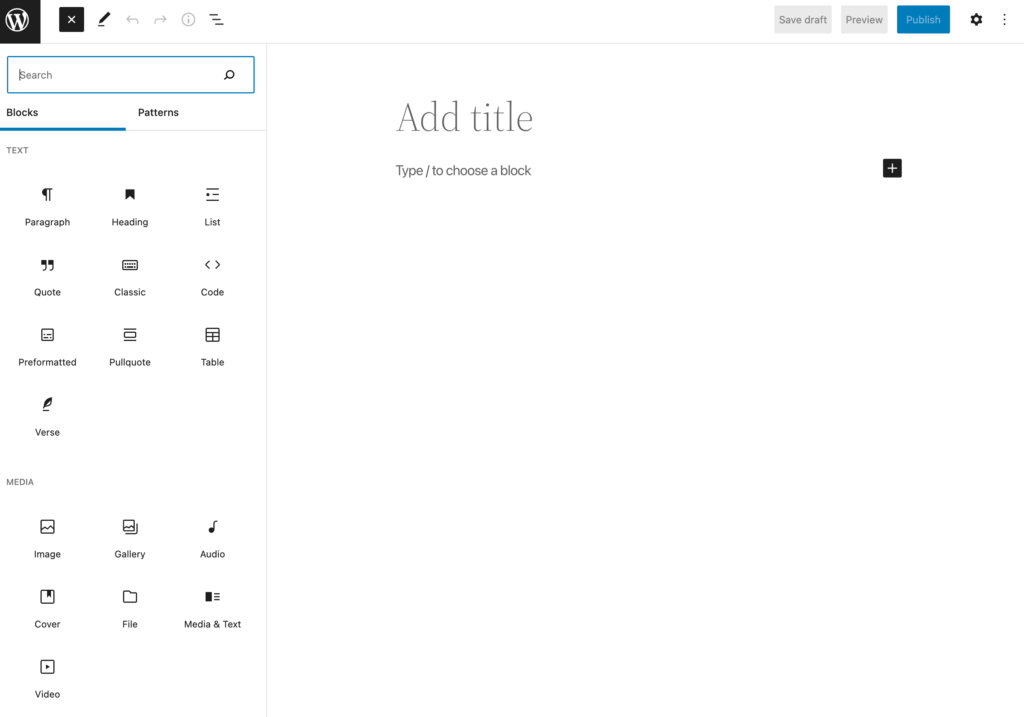
How to Create a WordPress Block Theme (In 3 Steps)
…Full post on Torque Mag
Read Full
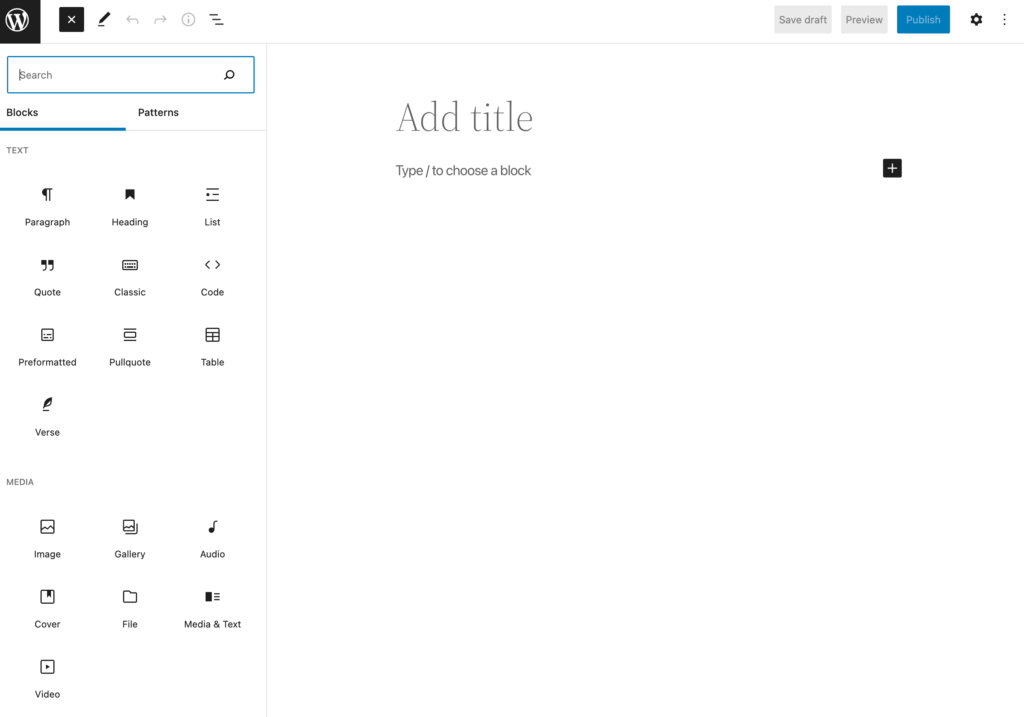
…Full post on Torque Mag
Read Full

Welcome to Press This, the WordPress community podcast from WMR. Here host David Vogelpohl sits down with guests from around the community to talk about the biggest issues facing WordPress developers. The following is a transcription of the original recording. .redcircle-link:link { color: #ea404d; text-decoration: none; } .redcircle-link:hover { color: #ea404d; } .redcircle-link:active { color: #ea404d;…

Welcome to Press This, the WordPress community podcast from WMR. Here host David Vogelpohl sits down with guests from around the community to talk about the biggest issues facing WordPress developers. The following is a transcription of the original recording. David Vogelpohl: Hello everyone and welcome to Press This the WordPress community podcasts on WMR. This…
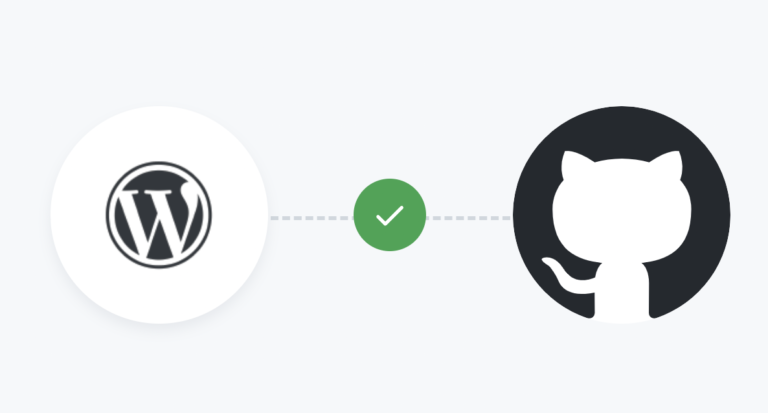
WordPress.org profiles got an update over the weekend that will make them a better reflection of contributors’ efforts on GitHub. Users can now authorize GitHub to detect their activity on the WordPress GitHub organization and display it on their profiles. “Currently we’re tracking New Issues submitted (by you), Closed Issues (by you), Pull requests submitted…
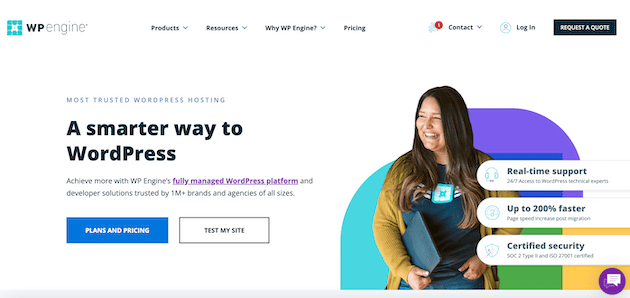
While factors such as Search Engine Optimization (SEO) are essential for your site’s growth, they don’t mean much if it isn’t secure. If you haven’t taken measures to increase the stability of your WordPress website, it might be at risk of poor performance and cyber hacking. Fortunately, there are many steps you can take to…
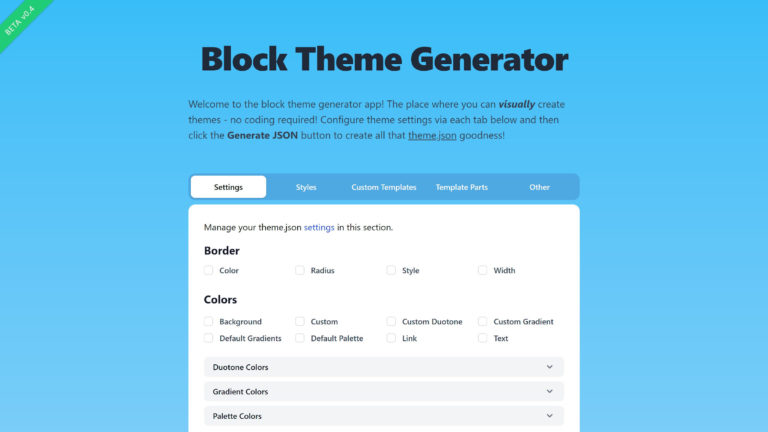
David Gwyer has been teasing ThemeGen over the last couple of weeks. It is his upcoming block theme generator app. Piece by piece, it has seemed to be coming together and could prove invaluable for theme developers. Currently, it is in beta testing. He provided me with a link to an early preview to get…
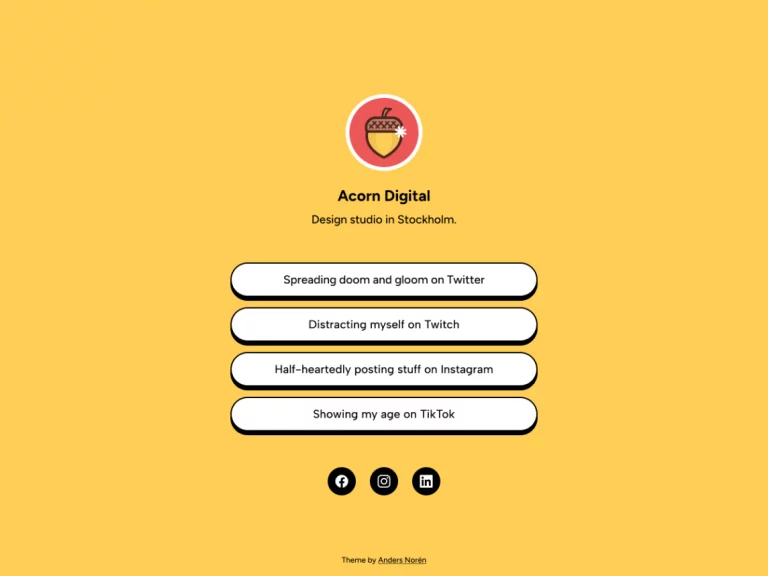
Anders Norén, a Swedish designer and prolific WordPress theme developer, has released Oaknut, a new profile block theme reminiscent of services like Linktree and Carrd. The theme is for users who want a simple profile landing page with relevant social and work links, but it could also be easily expanded to capture email addresses for…