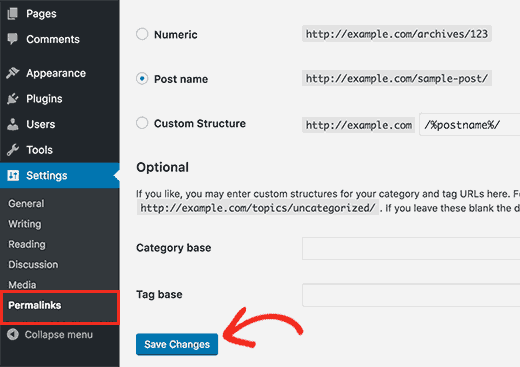
How to Easily Fix 404 Errors From Your WordPress Dashboard
…Full post on Torque Mag
Read Full
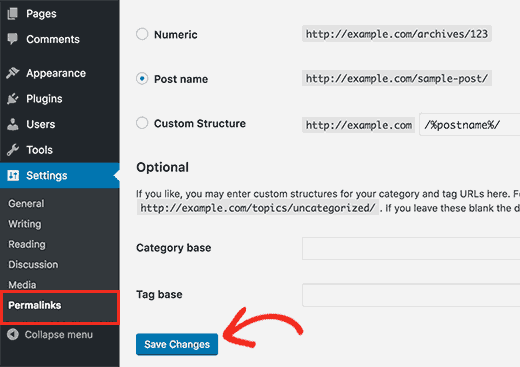
…Full post on Torque Mag
Read Full

WordPress managed hosting company WP Engine has joined Acquia, Fastly, Gatsby, Netlify, and Pantheon to begin booting Russian companies off their platforms. In addition to the joint protest, each organization has also pledged support to the Open Observatory of Network Interference (OONI), a non-profit that documents internet censorship around the world. “As part of that…

If you keep up with the latest online marketing news, you might have heard that the cookieless future is upon us. Specifically, the death of third-party cookies is something that will upend how we do business on the Internet. While this move affects online advertisers the most, it’s natural to wonder what it means for…
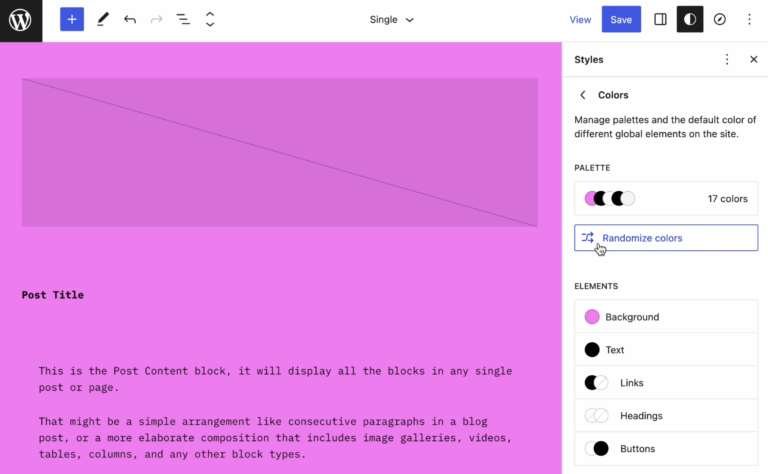
Gutenberg 14.6 was released last week with a long list of small but impactful refinements to core blocks and the full-site editing experience. One of the most practical enhancements included in this update is the new list view for editing the Navigation block. Gutenberg contributor Fabian Kägy published a quick video that helps to visualize…

The 8th annual Hacktoberfest is underway with a few important changes this year. Hacktoberfest, a virtual event sponsored by DigitalOcean and community partners, has traditionally encouraged open source contribution during the month of October by rewarding participants with a t-shirt for submitting pull requests. The initiative has added support for participation on GitLab this year,…

WordPress’ performance team has released a new feature plugin called Performance Lab that includes a set of performance-related improvements for core. The team, which formed just five months ago, is led by Yoast and Google-sponsored core contributors, and has had more than 250 people join its Slack channel, with many participating regularly in weekly chats….

Sometimes Gutenberg introduces features that you never knew you needed. Such is the case with the new color coding system in the Site Editor. The latest 14.7 release adds color to template parts and reusable blocks in the list view, block toolbar, and block selection outlines. The colorization is intended to help users differentiate between…