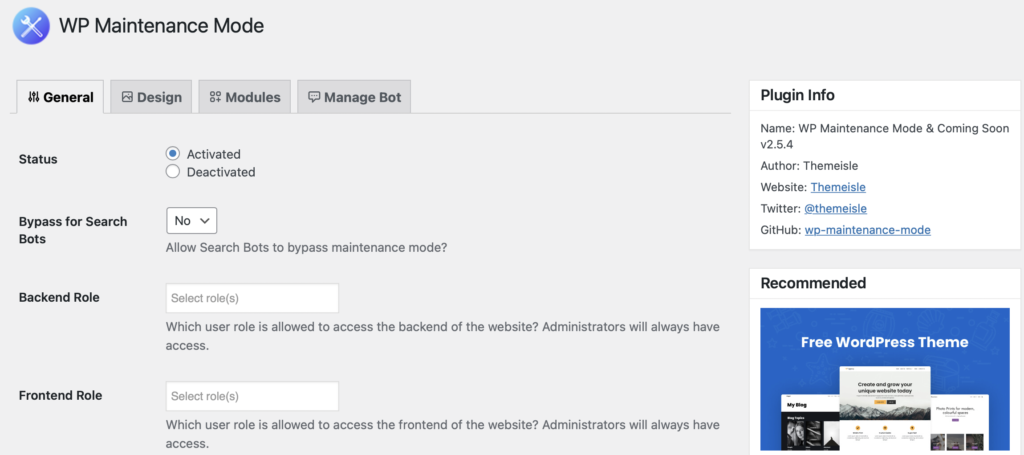
How to Enable Maintenance Mode in WordPress (In 4 Steps)
…Full post on Torque Mag
Read Full
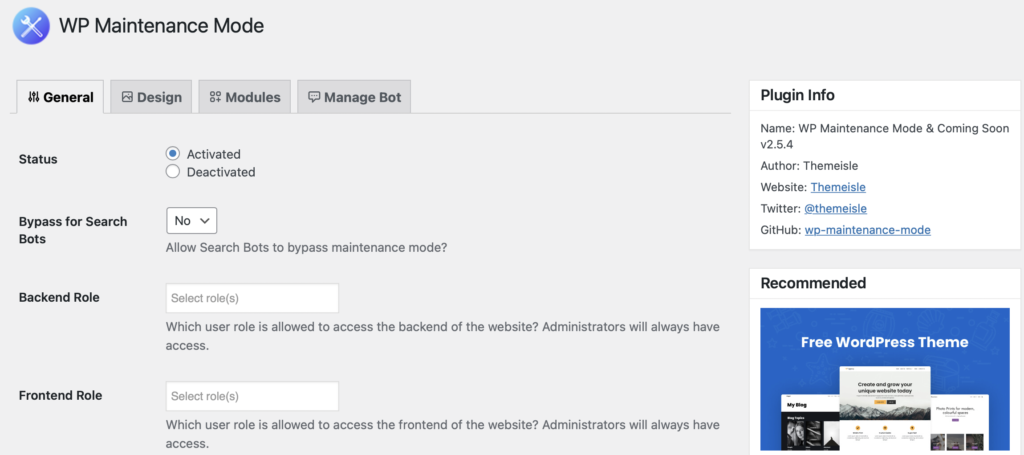
…Full post on Torque Mag
Read Full

Welcome to Press This, the WordPress community podcast from WMR. Each episode features guests from around the community and discussions of the largest issues facing WordPress developers. The following is a transcription of the original recording. .redcircle-link:link { color: #ea404d; text-decoration: none; } .redcircle-link:hover { color: #ea404d; } .redcircle-link:active { color: #ea404d; } .redcircle-link:visited {…
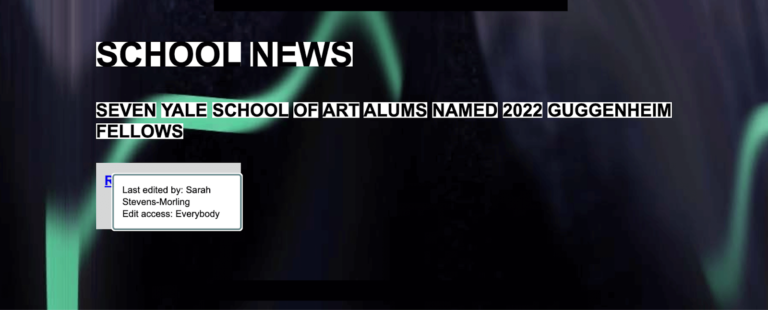
Testing visual elements on your website can offer valuable insights into your User Experience (UX). If you don’t check your site on a regular basis, you might overlook bugs and other design issues that could harm your business. Fortunately, you can easily troubleshoot your site with visual regression testing. This will help you identify any…
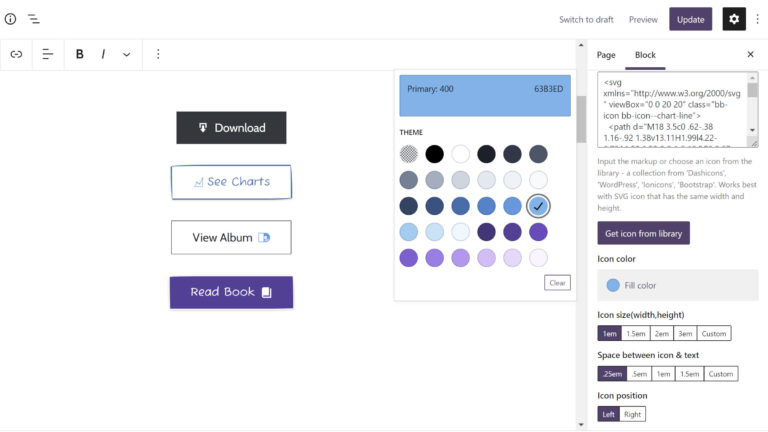
WordPress developer Phi Phan has been making small splashes lately, but in a sea of 1,000s of plugins, it is increasingly tough to make a wave. Over the weekend, he released the Block Enhancements plugin, the first pass on a project that he plans to iterate on with new ideas. Adding icons to buttons with…

Security researchers at Doctor Web, a security company focused on threat detection and prevention, have discovered a malicious Linux program that targets WordPress sites running outdated and vulnerable plugins and themes. The malware targets 32-bit versions of Linux, but it is also capable of running on 64-bit versions. It exploits 30 theme and plugin vulnerabilities…
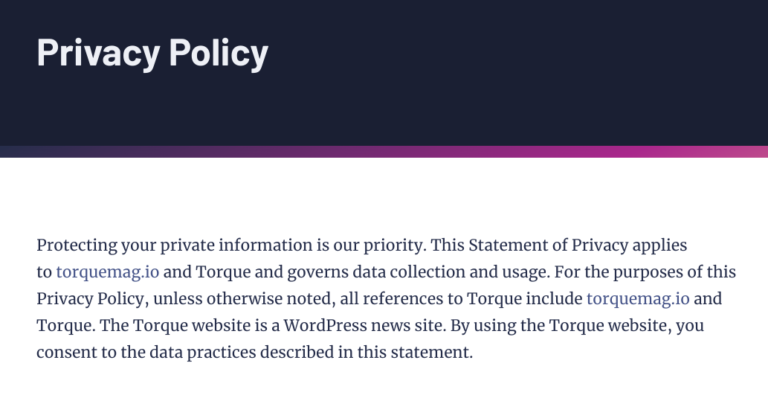
The General Data Protection Regulation (GDPR) is a law that the European Union (EU) implemented to protect its citizens’ privacy and personal data. As a website owner, whether in or outside the EU, it’s crucial to meet GDPR compliance. Otherwise, you risk hefty fines and penalties. The good news is that there are a few…

WordPress’s most popular SEO plugin, Yoast, announced it was acquired. Founded in 2010, the plugin along with founder Joost de Valk have become staples in the WordPress community. The plugin was purchased by Newfold Digital. According to the announcement written by current Yoast CEO Marieke van de Rakt, “Joining Newfold Digital provides us with the…