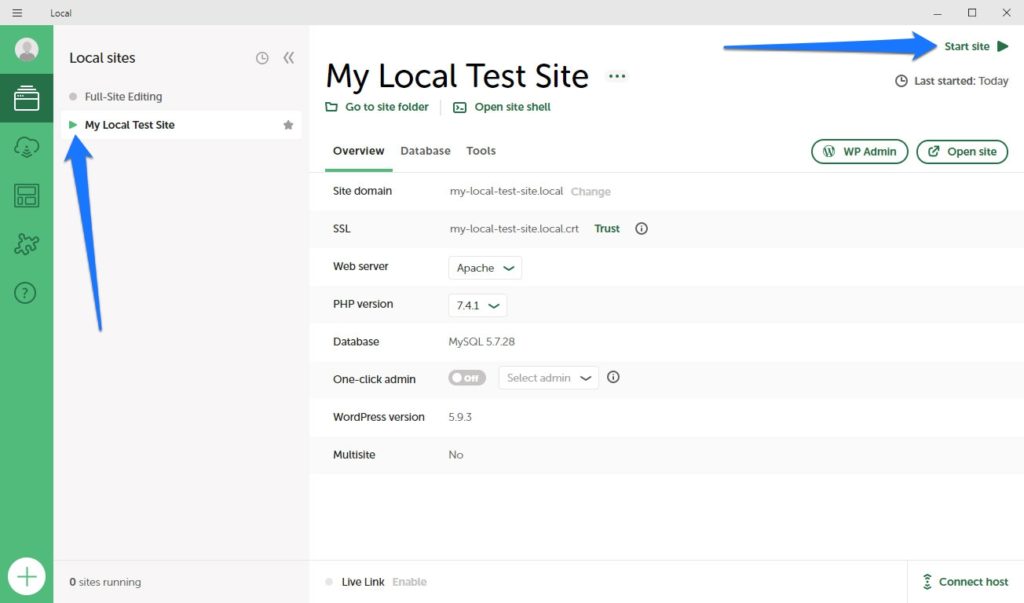
How to Import and Export Websites in Local (By Flywheel)
…Full post on Torque Mag
Read Full
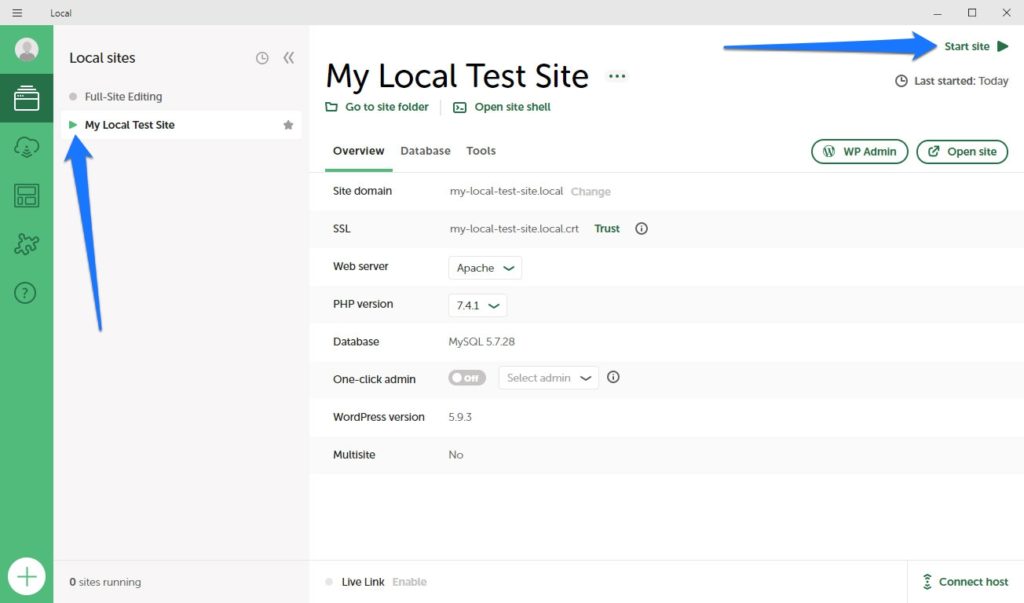
…Full post on Torque Mag
Read Full

Discover new tools, enhance your skills, and expand your network at this year’s must-attend WordPress developer event! As the WordPress ecosystem continues to grow and change, it’s brimming with innovative tools that are transforming the web. If you’re looking for a great way to dive into this evolving world of WordPress, look no further than…

Gutenberg 16.4 has been released with a new auto-inserting blocks experimental feature. It allows developers to specify a location in which the block will be automatically inserted, such as before or after a template. The block can then be repositioned after insertion using the editor tools. “This applies both to the frontend and to the…

photo credit: The Kyiv Independent The Kyiv Independent, a new English-language media outlet powered by WordPress, is seeking donations to continue their reporting at this critical time in Ukraine’s struggle against Russian invasion. The fledgling publication is just three months running and its staff is already plunged into what may be some of the most…
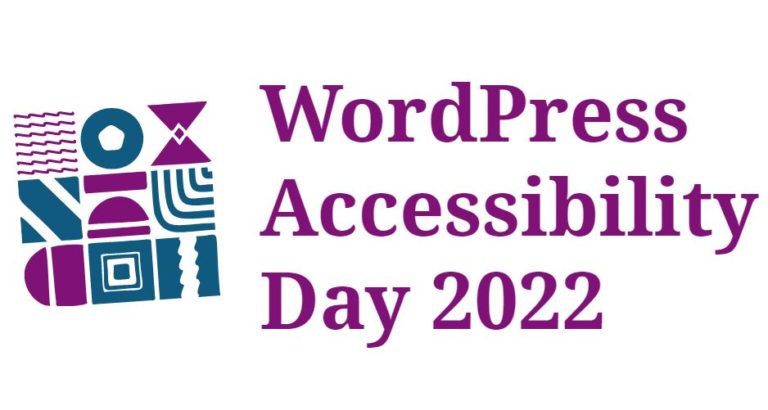
WordPress Accessibility Day is just one week away on November 2-3, and registration is still open. Co-lead organizer Amber Hinds published an impressive speaker lineup with 40 speakers from 14 countries. She also noted that 40% of the event’s sessions have at least one speaker who identifies as living with a disability. WordPress professionals who…
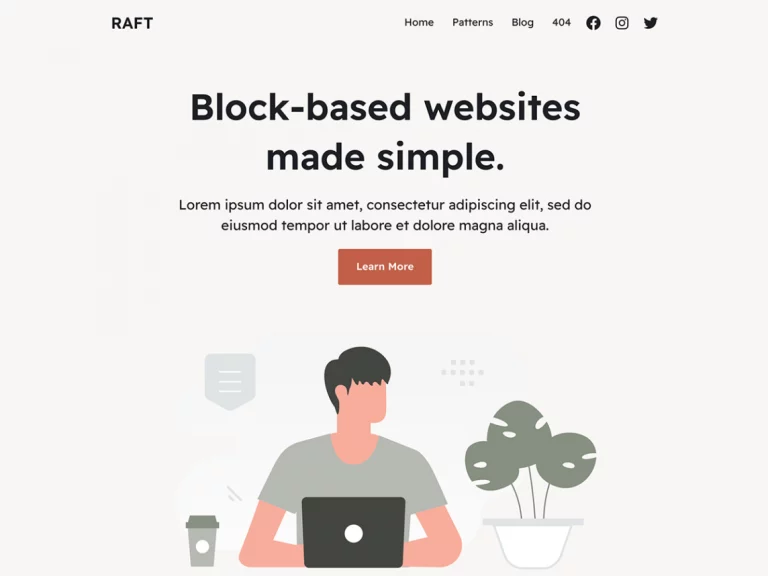
Themeisle, longtime masters of the multipurpose WordPress theme, has launched its first block-based theme with the same trademark style and flexibility of its previous products. The shop currently distributes its Hestia (100K+ installs) and Neve (300K+ installs) themes on WordPress.org, commercializing pro versions with upgrades and support. Raft is the latest addition to the lineup….

WP Engine announced today that Local Pro, the commercial upgrade for its local WordPress development product, is now free for all users. Beginning with version 6.0, all features that formerly required a paid subscription are now available with a free Local account. These include Live Links Pro, Instant Reload, Link Checker, and MagicSync. “We believe…