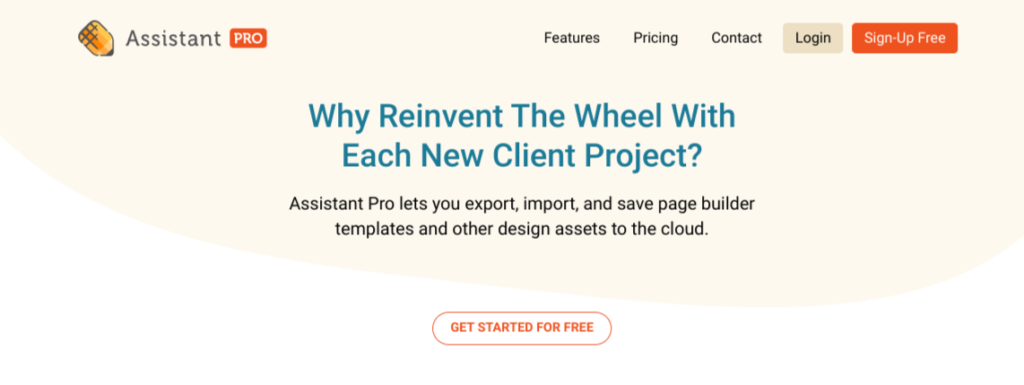
How to Use Assistant Pro With Elementor (In 3 Steps)
…Full post on Torque Mag
Read Full
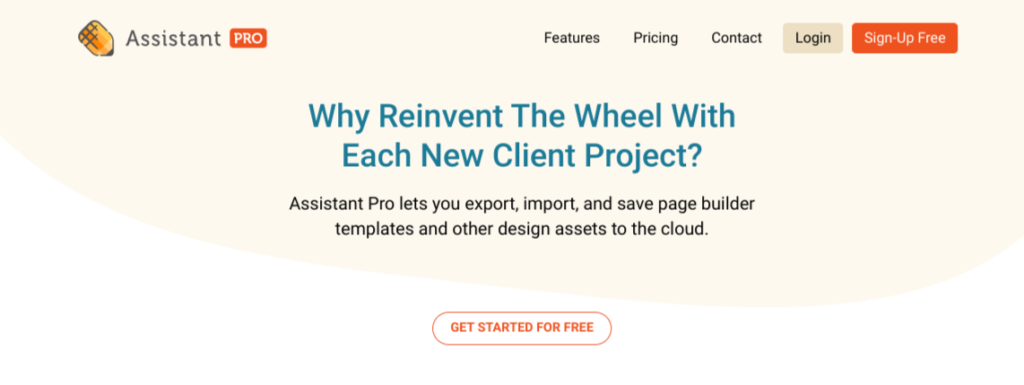
…Full post on Torque Mag
Read Full

The WordPress Core Performance Team is a relatively new addition to the roster of WordPress teams. Just like the Sustainability Team, it hasn’t been around for that long. Partially, that’s because performance used to be a high priority for the WordPress community to address. Performance was mostly outsourced to hosting providers and plugins. Plus, there…

As a busy website owner, it’s easy to fall behind on day-to-day maintenance. However, if you’re not creating regular backups, monitoring your site’s security, and performing other essential tasks, then you may be heading towards disaster. If you’re buckling under the weight of your to-do list, then a managed hosting plan might be the answer….

WP Career Summit is a new event hosted by the Post Status community that will take place on April 8, 2022. The summit is the first of its kind in the WordPress space – an event entirely focused on job seekers and employers. Attendees will have the opportunity to network with each other, check out…

WordPress 5.9.3 is now available! This maintenance release features 9 bug fixes in Core and 10 bug fixes in the block editor. WordPress 5.9.3 is a short-cycle maintenance release. The next major release will be version 6.0. You can download WordPress 5.9.3 from WordPress.org, or visit your Dashboard → Updates and click “Update Now”. If you have sites that…
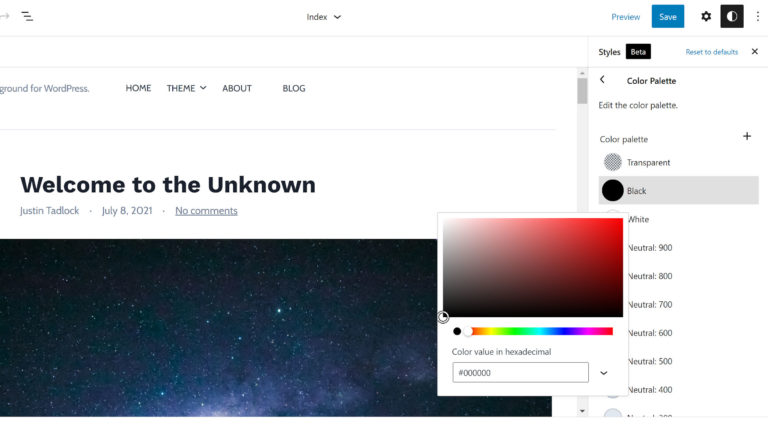
Released yesterday, Gutenberg 11.7 is one of the more exciting releases we have had in a while. The Global Styles system iterations continue to impress. The lighter nav experience makes adding links easier, and a spacing control for the Columns block delivered one of my oldest wish list items. The Site Logo block supports duotone…
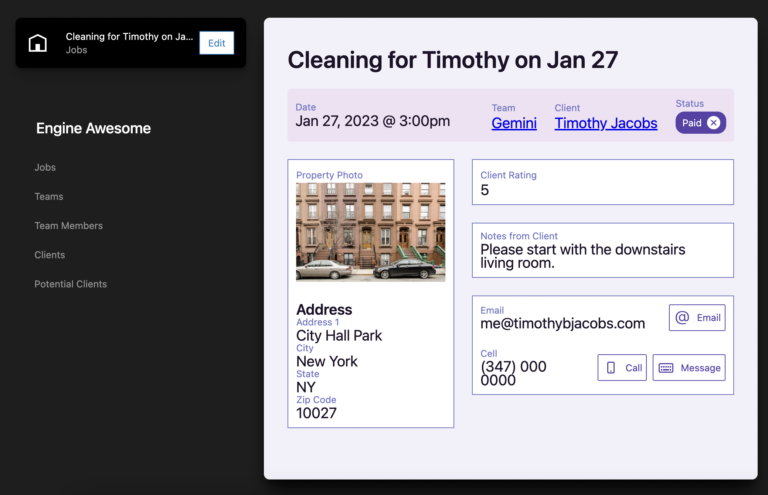
During the 2022 State of the Word, Matt Mullenweg highlighted a few examples of how Gutenberg adoption is growing beyond WordPress and how he believed it could become “bigger than WordPress itself.” Engine Awesome, a Laravel-based SaaS application, is one example he cited that is using the block editor to allow customers to build their own…