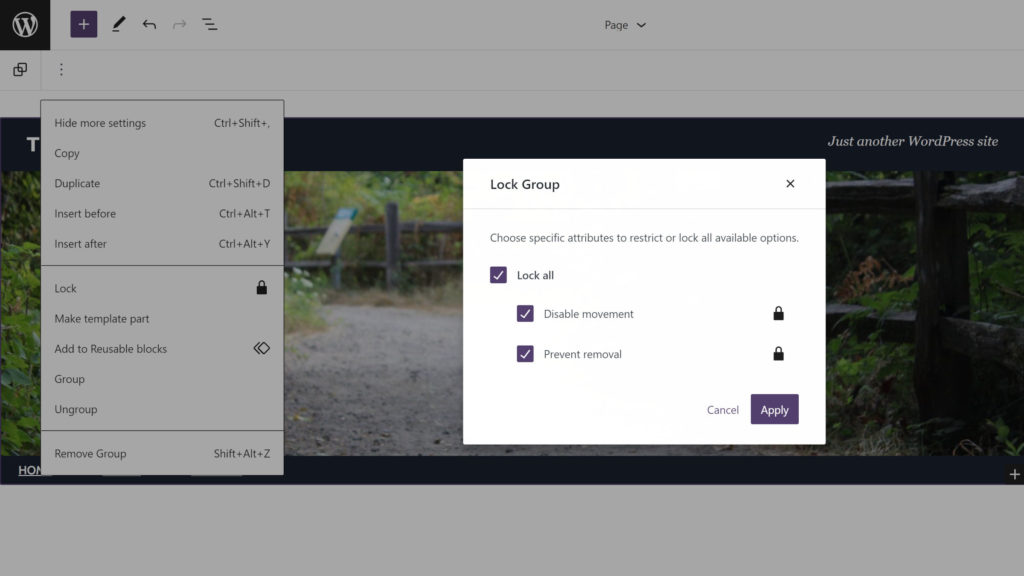
WordPress 6.0 To Ship New Block Locking Feature
…Full post on WP Tavern
Read Full
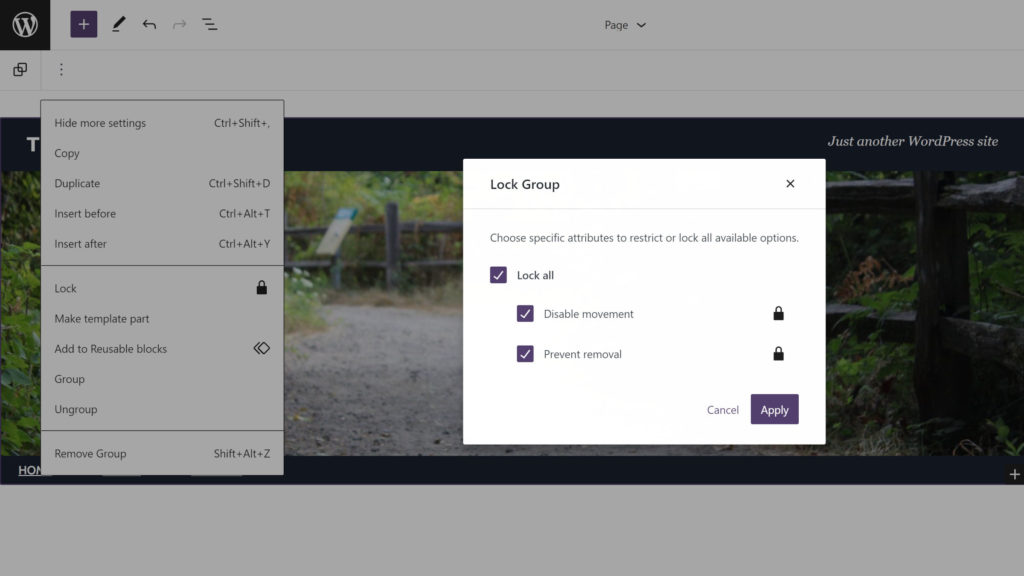
…Full post on WP Tavern
Read Full
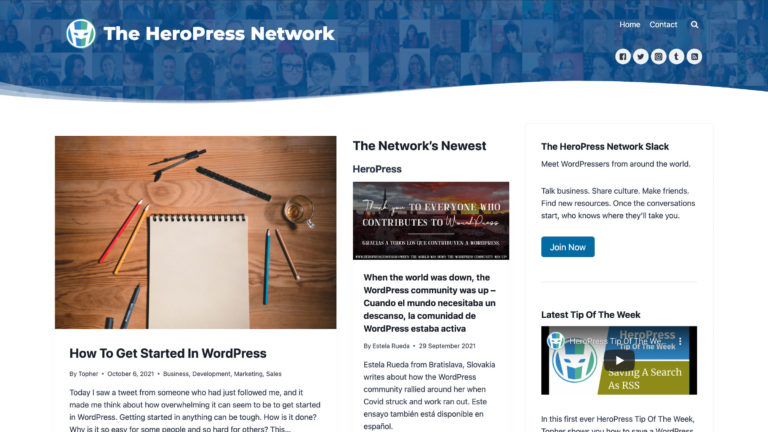
Husband-and-wife duo Topher and Cate DeRosia announced the launch of the The HeroPress Network earlier today. It is a collection of content from various sites they are working on in a centralized location. “Its overarching goal is to be a hub,” said Cate DeRosia. “It will display the newest items from around the HeroPress Network,…

Welcome to Press This, the WordPress community podcast from WMR. Each episode features guests from around the community and discussions of the largest issues facing WordPress developers. The following is a transcription of the original recording. .redcircle-link:link { color: #ea404d; text-decoration: none; } .redcircle-link:hover { color: #ea404d; } .redcircle-link:active { color: #ea404d; } .redcircle-link:visited {…

As a busy website owner, it’s easy to fall behind on day-to-day maintenance. However, if you’re not creating regular backups, monitoring your site’s security, and performing other essential tasks, then you may be heading towards disaster. If you’re buckling under the weight of your to-do list, then a managed hosting plan might be the answer….
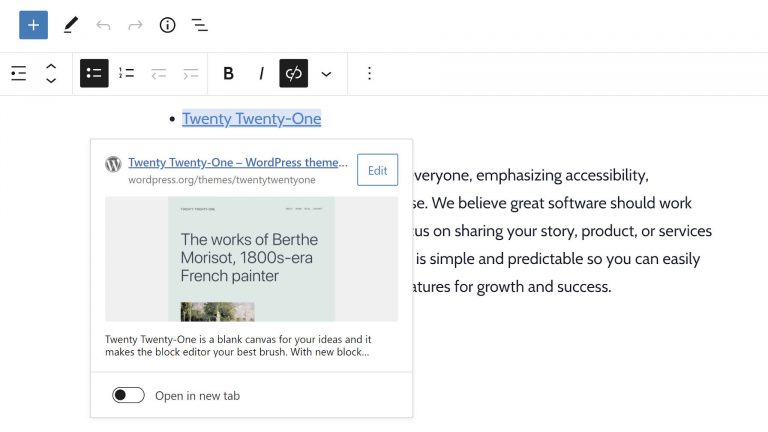
Yesterday, Gutenberg 10.9 landed in the WordPress plugin directory. The update overhauls the Query and Query Loop blocks, allows users to expand or collapse items in the editor list view, and introduces rich URL preview cards for links. The new version also packs in an updated template-mode creation modal and moves the blocks manager. This…

tl;dr Seven folx from the WordPress Community have been selected as finalists for two positions as writers for the Tavern. May the odds be ever in your favor. If you’ve been around the Tavern for a while you’re probably aware that it has been without a full-time writer or two since December 2023. Back in…
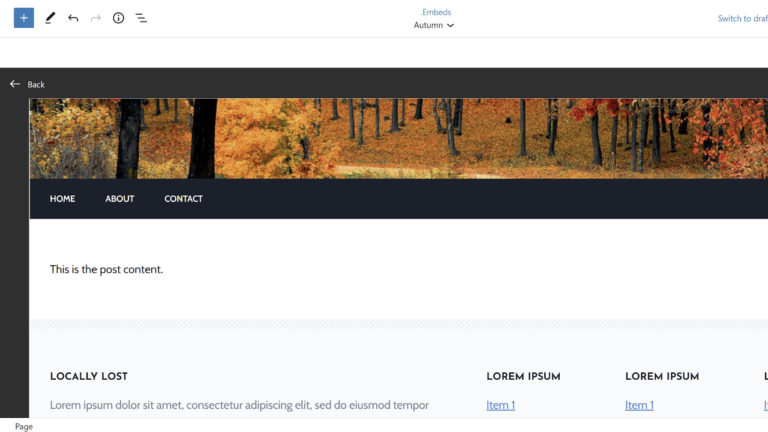
Gutenberg 11.0 landed yesterday with a pile of changes. The development team has been moving fast, and it shows. For a two-week cycle, version 11.0 includes an insane number of bug fixes. Contributors squashed over 70 in this release alone. This seems to be in preparation for WordPress 5.8, which is expected to land on…