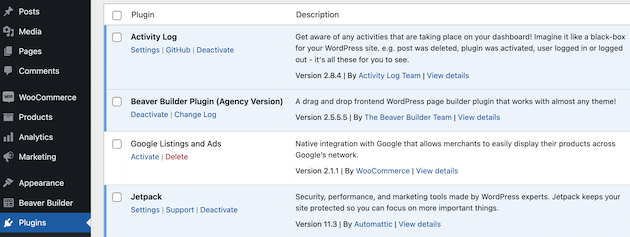
WordPress Logging: What It Is & Why You Should Use It
…Full post on Torque Mag
Read Full
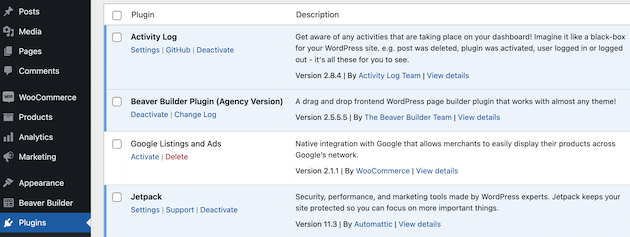
…Full post on Torque Mag
Read Full

Transcript [00:00:00] Nathan Wrigley: Welcome to the Jukebox podcast from WP Tavern. My name is Nathan Wrigley. Jukebox is a podcast which is dedicated to all things WordPress. The people, the events, the plugins, the blocks, the themes, and in this case launching a plugin into an already competitive market. If you’d like to subscribe…
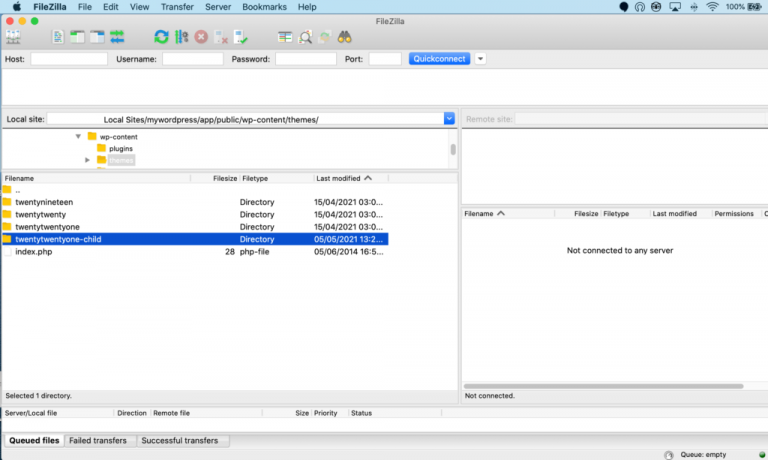
The WordPress Representational State Transfer (REST) Application Programming Interface (API) opened up a world of possibilities for website owners and developers. However, sometimes you may need to work with content and services that REST doesn’t support out of the box. Fortunately, it is possible to extend this powerful API with a custom REST endpoint. By defining…
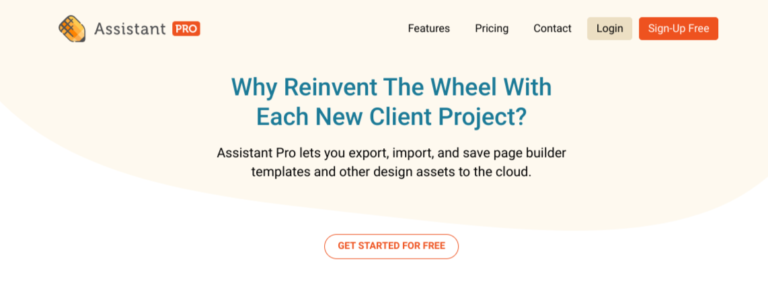
If you’re an Elementor user, you’re likely familiar with how helpful the page builder can be. However, even with this powerful plugin, there are still some tedious tasks that can hinder your productivity. For example, uploading media, reviewing new content and comments, and ensuring that everything is running smoothly can take up a lot of…
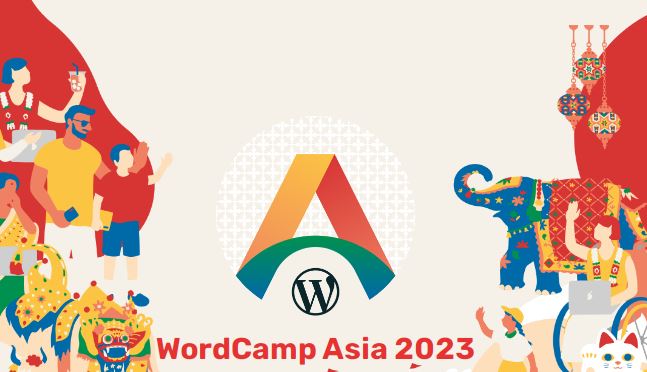
After years of planning and one canceled event, WordCamp Asia 2023 is just seven months away. The event is gaining momentum as organizers were selected earlier this year and the call for sponsors opened last month. Asia’s inaugural flagship WordCamp will be hosted February 17-19, at IconSiam in Bangkok Thailand with 1,500 attendees expected. It…

Last week, I published an opinion piece on the barrier to entry in the modern WordPress era. The article followed a tweet and post by Chris Wiegman that stated the current learning curve was extremely high, regardless of past experience. Members of the community responded with a flurry of articles, podcasts, and videos. Because modern…
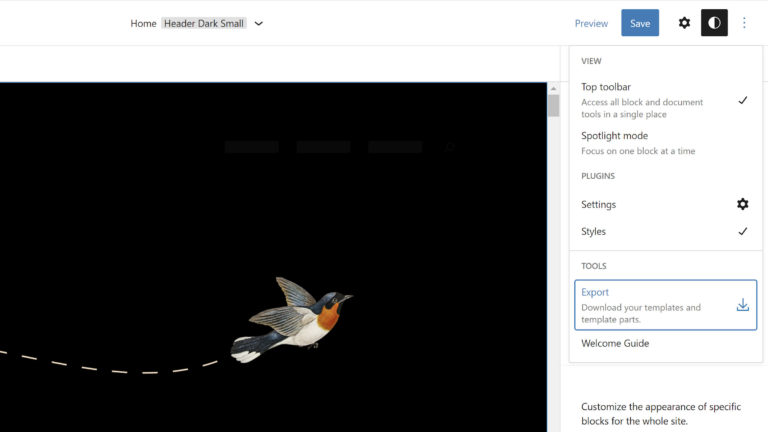
Last week, I played around with a new plugin that allows users to export a custom theme.json file. The project is still a little buggy at the moment, but I look forward to covering it in more detail soon. The export function was more of a secondary objective for the plugin, but it represents a…